Have you ever pondered the notion that behind the intricate layers of 3D printing lies a domain of simplicity waiting to be uncovered? Exploring the depths of this technology may lead you to discover an unexpected elegance in its mechanisms and applications, prompting a shift in perspective towards its inherent ease and efficiency. The journey towards unraveling the mysteries of 3D printing may hold more surprises than initially meets the eye, offering a fresh lens through which to view this innovative landscape.
Beginner-Friendly 3D Printing Setup

Setting up a 3D printer for beginners is a straightforward process that streamlines the path to creating your first print. Begin by unboxing your printer and assembling it following the manufacturer's instructions.
Next, verify the print bed is leveled correctly to guarantee successful prints. Then, load the filament into the printer and calibrate the extruder.
Install the necessary slicing software on your computer and import your chosen design file. Connect the printer to your computer and start the printing process.
Monitor the print job closely, particularly during the initial layers, to catch any issues early on. Once the print is complete, carefully remove it from the print bed and admire your first creation.
Simplifying Design With CAD Software
To simplify your design process with CAD software, explore user-friendly programs like Blender, Zbrush, and Autodesk Fusion 360 for creating precise models effortlessly.
Blender offers a wide range of tools for modeling, animation, and more.
Zbrush focuses on sculpting intricate designs with ease.
Autodesk Fusion 360 stands out with its parametric modeling capabilities, allowing for precise adjustments.
These software options cater to different design preferences, whether you're sculpting organic shapes or engineering precise mechanical parts.
Utilize tutorials provided by these programs to enhance your skills and streamline your design process.
With practice and familiarity, you can efficiently bring your ideas to life in the world of 3D printing.

Mastering the 3D printing process efficiently requires understanding the sequential steps involved in bringing your designs to life. To navigate this process smoothly, refer to the following table that outlines the key steps involved in 3D printing:
| Sequential Steps | Description | Importance |
|---|---|---|
| Design Creation | Creating a 3D model in CAD software or downloading from online libraries | Initial step in the process |
| Slicing | Using slicing software to convert the 3D model into printable instructions | Essential for printer compatibility |
| Printing | Sending the sliced file to the 3D printer and monitoring the printing process | Guarantees accurate reproduction of the design |
Understanding and following these steps will streamline your 3D printing experience.
Overcoming 3D Printing Challenges
Mastering the 3D printing process efficiently requires a thorough understanding of the sequential steps involved in bringing your designs to life.
When it comes to overcoming 3D printing challenges, embracing innovative solutions and troubleshooting techniques is key to enhancing your printing experience.
Challenges such as printing multidimensional models, creating innovative designs, and mastering CAD software may arise. To combat these hurdles, consider seeking tutorials, joining online communities for advice, and experimenting with different settings on your printer.
By actively engaging in the troubleshooting process and continuously learning, you can develop the skills needed to navigate through obstacles and elevate your 3D printing capabilities.
Enhancing User Experience and Interaction
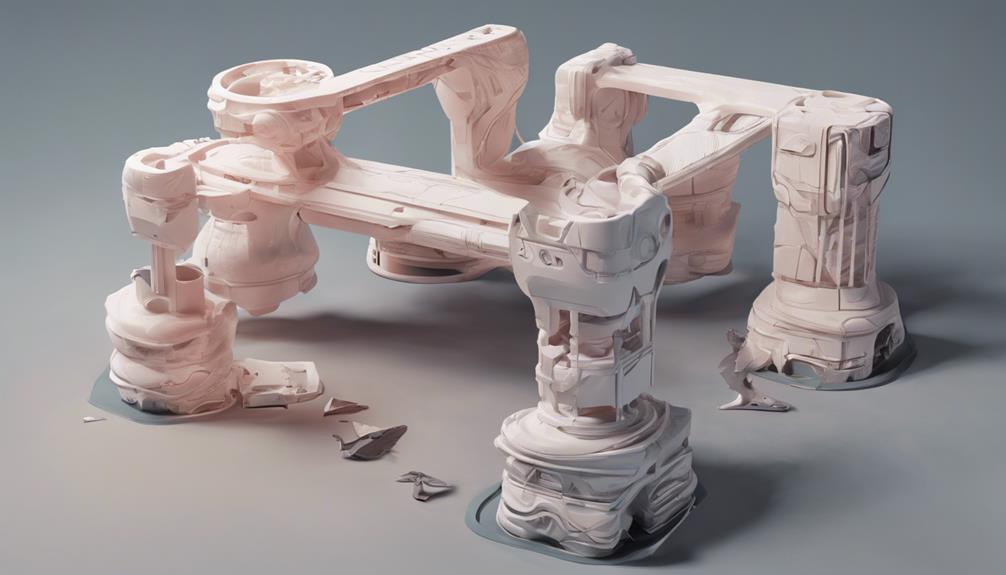
Enhancing user engagement through interactive features can greatly improve the overall 3D printing experience. Incorporating user-friendly interfaces, intuitive software, and real-time progress monitoring can make the process more enjoyable and accessible.
Interactive tutorials and guides can assist you in moving through the various stages of printing, troubleshooting common issues, and refining your designs. Providing a platform for user interaction, feedback, and sharing of experiences fosters a sense of community and support within the 3D printing domain.
Embracing user suggestions for enhancements and continuously evolving based on user needs creates a dynamic and engaging 3D printing environment that caters to both beginners and experienced users alike.
Frequently Asked Questions
How Can I Prevent Warping and Adhesion Issues During Printing?
To prevent warping and adhesion issues during printing, adjust the bed temperature and use a suitable adhesive like glue stick or specialized bed adhesives. Ensuring a level bed, proper filament choice, and using a brim can also help.
What Are the Best Practices for Optimizing Print Speed and Quality?
To optimize print speed and quality, adjust settings like layer height, print speed, and infill density. Experiment with these settings to find the right balance for faster prints without compromising quality.
Is It Possible to Print Multiple Colors or Materials in One Print?
Yes, you can print multiple colors or materials in one print by using multi-material 3D printers. These advanced printers enable you to create intricate designs with various colors or materials seamlessly.
How Can I Troubleshoot Common Issues Like Stringing and Layer Shifts?
To troubleshoot common issues like stringing and layer shifts, adjust settings like retraction distance and speed. Clean the nozzle and check filament quality. Updating firmware and leveling the bed can also resolve such problems efficiently.
What Are the Considerations for Post-Processing and Finishing 3D Prints?
Want to enhance your 3D prints post-processing? Sanding, painting, or acetone smoothing can refine surfaces. Consider using fillers for imperfections. Experiment with different techniques and finishes to elevate the look of your creations.
Conclusion
As you start on your 3D printing journey, remember that simplicity is the key to discovering a world of creativity and innovation. Like a sculptor molding clay with ease, you too can bring your designs to life with just a few clicks.
Embrace the challenges, learn from your mistakes, and watch as your creations take shape before your eyes.
The world of 3D printing is yours to explore, so immerse yourself and let your imagination soar!