When it comes to resin printing, you may have heard whispers of a tool that can revolutionize your creations. Imagine a world where intricate designs come to life with precision and efficiency. The key lies in harnessing the capabilities of resin slicers. These software tools hold the potential to elevate your 3D printing experience to new heights, offering a gateway to unparalleled detail and complexity. But how exactly can they transform your printing endeavors? Discover the untapped potential waiting to be unlocked by exploring the domain of resin slicers.
Resin Slicer Features and Compatibility
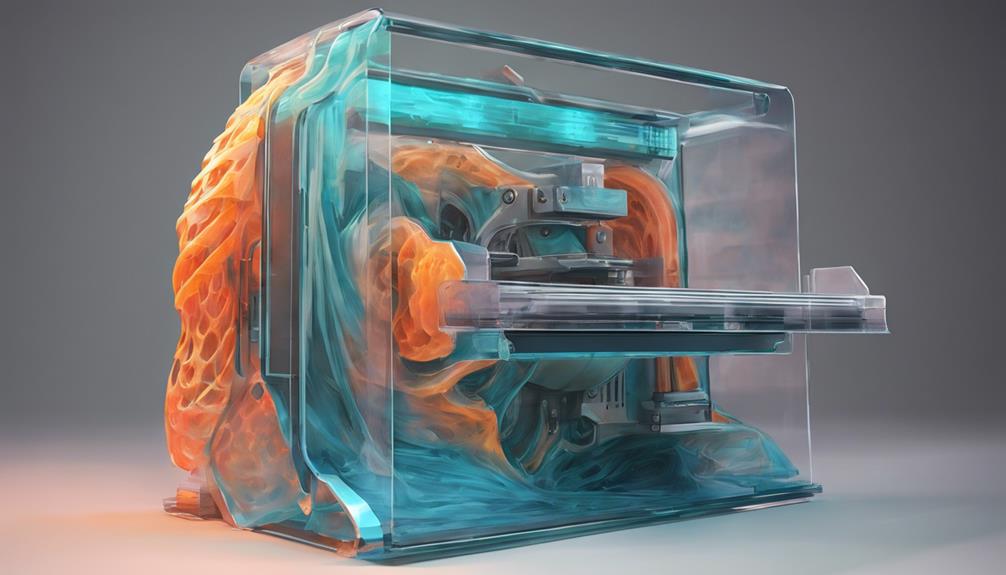
Curious about what features and compatibility resin slicers offer for your 3D printing needs? When selecting a resin slicer, consider the supported file formats, the types of printers it's compatible with, and the ease of generating and customizing supports.
Look for advanced features like automatic support generation, manual support editing, and the ability to adjust settings for best prints. Compatibility with a wide range of resin printers is essential to guarantee a seamless printing experience.
Additionally, some slicers offer unique capabilities such as mesh hollowing, drainage hole creation, and model splitting. By understanding the features and compatibility of different resin slicers, you can choose the one that best suits your specific requirements and enhances your 3D printing projects.
Free Slicers Overview and Benefits
When exploring free slicers for your 3D printing needs, you'll find a range of options with unique benefits and features to enhance your printing experience. Here is a comparison table of some popular free slicers:
| Slicer | Features |
|---|---|
| Chitubox | Fast slicer, built-in support generation, user-friendly interface. |
| Z-Suite | Overhang Highlighting, model splitting along chosen planes. |
| PreForm | One Click printing setup, manual controls for adjustments. |
| Lychee | Automatic support generation, editing, Magic Menu for automation. |
Each of these slicers offers different advantages, so exploring them further can help you find the right fit for your specific printing requirements.
Premium Slicer Formware 3D Details
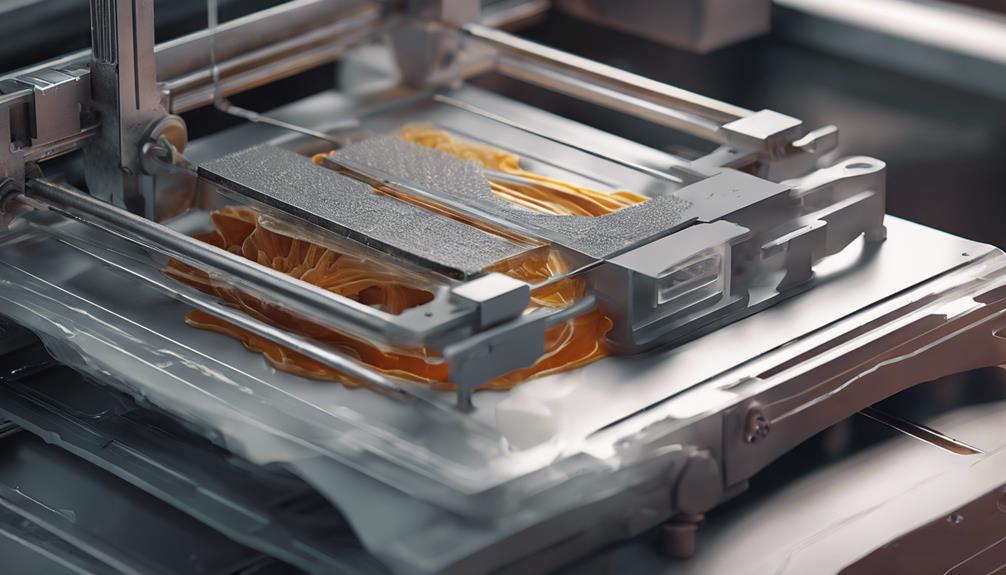
Formware 3D, a premium slicer priced between $154.95 and $359.95, offers advanced features specifically tailored for creating intricate jewelry designs. This software supports formats like .stl, .slc, .obj, and .ply, making it ideal for detailed 3D models.
It stands out by allowing mesh hollowing and drainage hole creation, essential for jewelry making. While Formware 3D is priced higher than some slicers, its capabilities justify the cost for those seeking precision and customization in their prints.
The software's Windows exclusivity may limit accessibility for some users, but if jewelry design is your focus, Formware 3D provides the tools necessary for achieving intricate and high-quality results.
Open-Source Slicer PrusaSlicer Insights
PrusaSlicer, an open-source slicer available for Windows, Mac, and Linux, revolutionizes 3D printing workflows with its intuitive interface and versatile printer compatibility.
This slicer offers a user-friendly experience, making it easy for you to navigate through the settings and make necessary adjustments for your prints. Whether you're a beginner or an advanced user, PrusaSlicer provides a range of features like custom support addition and compatibility with various printers, including the Prusa SL1.
Basic Slicer B9Creator Overview
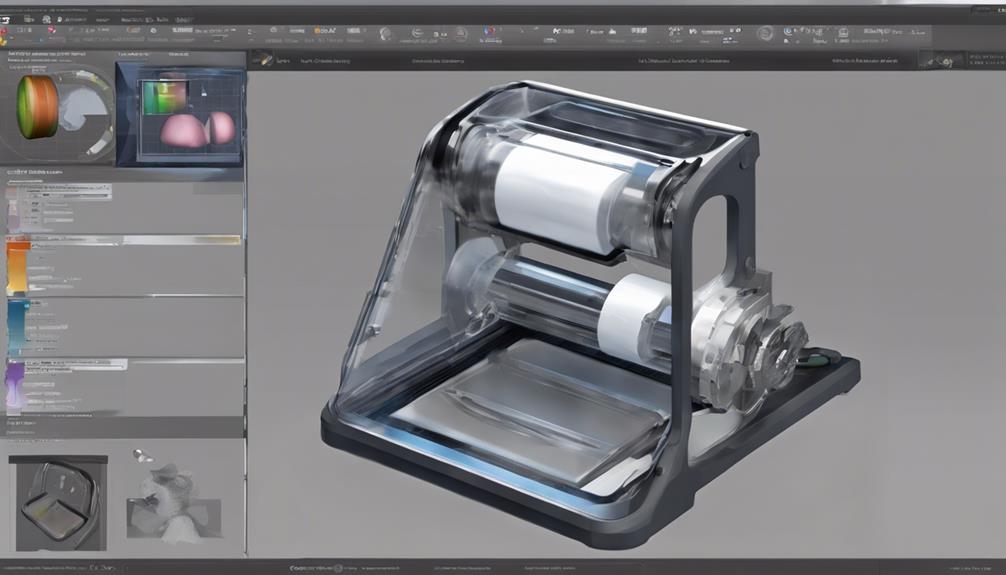
Exploring the world of basic slicers, B9Creator Software stands as a foundational tool for both novice and experienced users seeking simplicity in resin printing workflows. The software, available for Windows, Mac, and Linux, offers basic functionality for editing and support generation. Despite its dated look, B9Creator remains simple to use, making it a reliable choice for those starting out in resin printing. Below is a table highlighting key features of B9Creator:
| B9Creator Software | |
|---|---|
| Compatibility | Windows, Mac, Linux |
| User Level | Beginner to Advanced |
| Key Features | Basic Editing, Support Generation |
Specialized Slicer Monkeyprint Details
B9Creator Software, recognized for its simplicity and basic functionality, opens the door to explore the specialized capabilities of Monkeyprint for Linux users. Monkeyprint serves as pre-processing and print control software tailored specifically for Linux systems.
This specialized slicer offers advanced features for optimizing your resin printing workflow, ensuring precise and efficient resin curing processes. With Monkeyprint, you can anticipate seamless integration with your Linux setup, enabling you to fine-tune print settings, optimize supports, and enhance overall print quality.
Delve into Monkeyprint's unique tools and functionalities to elevate your resin printing experience on Linux, unleashing the full potential of your resin-based 3D printer.
Top Recommendations for Resin Slicers

For optimal results with your resin printer, consider the top recommendations for slicers available in the market. Chitubox stands out for its fast slicing and excellent support generation, making it ideal for beginners.
Lychee, PreForm, and Z-Suite offer free options with advanced features like automatic support generation and model preparation automation. For a premium experience, Formware 3D is recommended, especially for intricate designs like jewelry.
Frequently Asked Questions
Can I Use Resin Slicers for FDM Printers?
You can't use resin slicers for FDM printers. They're designed for different printing technologies. Stick to slicers like Cura for FDM printers. For resin printers, consider Chitubox, Lychee, Z-Suite, or Formware 3D for best results tailored to resin printing needs.
Are There Any Mobile Versions of These Slicers?
You won't find mobile versions of these slicers. Stick to desktop options like Chitubox, Lychee, Z-Suite, or Formware 3D for excellent resin printing. Explore their features; enhance resin printing skills with precision.
Do These Slicers Support Dual Extrusion Printing?
Dual extrusion printing support varies among slicers. Chitubox, Lychee, Z-Suite, and Formware 3D offer features for single extrusion. Advanced dual extrusion may require premium software like Simplify3D. Check slicer specifications to confirm compatibility with your printer's capabilities.
How Do Slicers Impact Print Speed?
Slicers can drastically affect print speed; they determine support structures, layer thickness, and overall efficiency. Choosing the right slicer tailored to your needs, like Chitubox for quick results, is key to optimizing printing time.
Can Slicers Optimize Resin Usage for Cost Efficiency?
When optimizing resin usage for cost efficiency, choose a slicer tailored to your needs. Consider factors like support generation, model hollowing, and material drainage. Experiment with Chitubox, Lychee, Z-Suite, or Formware 3D for better results and savings.
Conclusion
As you explore the world of resin slicers, you delve into a domain of endless possibilities in 3D printing. Imagine effortlessly creating intricate designs with just a few clicks, watching as your printer brings them to life in stunning detail.
With the right slicer, you can elevate your printing workflow to new heights and achieve results beyond your imagination. Embrace the power of resin slicers and let your creativity soar.