As you stumble upon the expansive world of 3D printing, you might find yourself in need of a reliable guide to navigate the intricacies of FreeCAD. From unraveling the basics to exploring the potential of advanced modeling techniques, this manual is your compass in the digital landscape of 3D design. But what truly sets this guide apart is not just its coverage of essential tools and functions; it's the key strategies it reveals for optimizing your designs, ensuring they not only print flawlessly but also stand the test of functionality and aesthetics.
Getting Started With Freecad

To begin your FreeCAD journey, download the software for your operating system and explore its user-friendly interface. Once installed, familiarize yourself with the basic navigation tools such as the view controls, selection tools, and object manipulation options.
Take advantage of the intuitive design to create simple shapes and experiment with applying constraints to understand how parametric modeling works. Start by sketching 2D profiles and extruding them into 3D objects. Practice setting dimensions to control the size and shape of your models.
Essential Tools and Functions
Discover the fundamental tools and functions within FreeCAD that are essential for efficient 3D modeling and editing.
Start by mastering the Part Design workbench for creating basic shapes through sketches and constraints.
Utilize the Part workbench for assembling various parts into a single object.
Employ the Draft workbench for 2D drawing and transforming sketches into 3D objects.
The Sketcher workbench is vital for creating 2D sketches that serve as the foundation for 3D models.
Familiarize yourself with the Part and Part Design workbenches to manipulate and modify objects with ease.
These essential tools will form the basis of your 3D modeling journey in FreeCAD, enabling you to create intricate designs for 3D printing.
Advanced Modeling Techniques
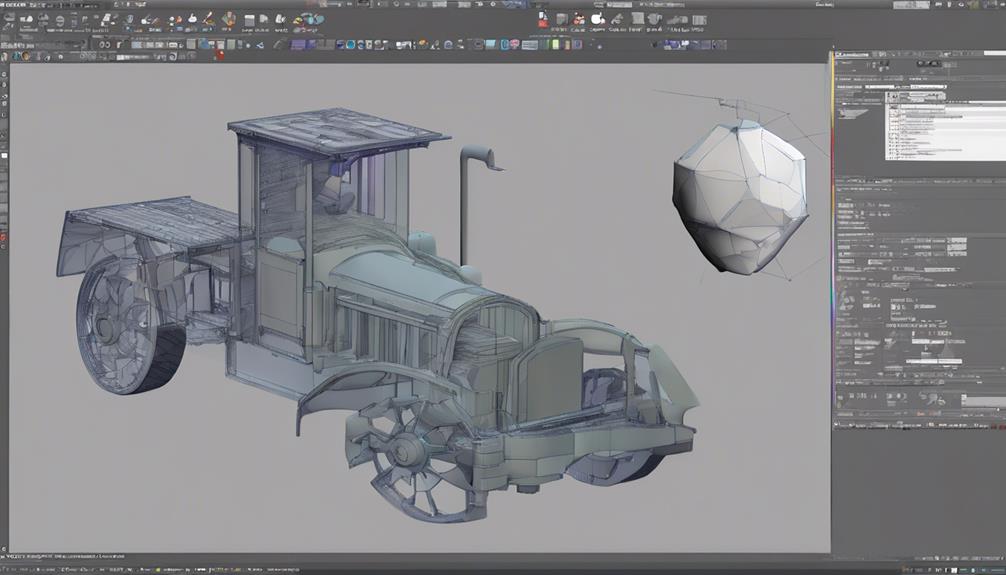
Explore advanced modeling techniques in FreeCAD by delving deeper into intricate design features and precision tools. Utilize tools like the Part Design Workbench for complex shapes, the Draft Workbench for 2D drawing and sketching, and the Sketcher Workbench for creating detailed sketches.
Experiment with the Part Workbench for solid modeling, the Mesh Design Workbench for mesh editing, and the Arch Workbench for architectural designs. Employ constraints and dimensions to guarantee accurate and parametric designs. Master the use of Boolean operations, patterns, and assemblies for sophisticated models.
Combine different workbenches to achieve intricate and customized designs. Enhance your modeling skills by exploring FreeCAD's advanced functionalities for precise and complex 3D printing projects.
Optimizing Designs for 3D Printing
After mastering advanced modeling techniques in FreeCAD, optimizing your designs for 3D printing involves fine-tuning parameters for enhanced print quality and structural integrity. When preparing your models for 3D printing, consider adjusting settings such as layer height, infill density, print speed, and support structures to achieve the desired results. Below is a table summarizing key parameters to optimize your designs effectively:
| Parameter | Description | Importance |
|---|---|---|
| Layer Height | Thickness of each printed layer | High Impact |
| Infill Density | Density of the internal fill structure | Medium Impact |
| Print Speed | Speed at which the printer extrudes | Medium Impact |
| Support Structures | Additional structures for overhangs | Low Impact |
Leveraging Plugins and Workbenches

To enhance your 3D modeling experience in FreeCAD, consider integrating various plugins and utilizing specialized workbenches for specific functionalities. Here are some key points to help you make the most of FreeCAD's capabilities:
- Explore a variety of plugins: Enhance FreeCAD's functionality by installing plugins tailored to your specific needs.
- Utilize specialized workbenches: Take advantage of dedicated workbenches within FreeCAD for tasks such as architecture, mesh design, or sheet metal modeling.
- Customize your workspace: Tailor your FreeCAD environment by organizing tools and workspaces to streamline your workflow and improve productivity.
Frequently Asked Questions
Can Freecad Be Used for Organic Modeling Like Human Figures?
Yes, FreeCAD is not recommended for organic modeling like human figures. It excels in geometric designs for mechanical, electrical, and architectural objects due to its focus on parametric modeling, shapes, constraints, and dimensions.
Is Freecad Compatible With Virtual Reality (Vr) Modeling Tools?
Yes, FreeCAD is not compatible with virtual reality (VR) modeling tools. It focuses on parametric 3D modeling and lacks integration with VR tools. Consider using other software that supports VR modeling for your projects requiring virtual reality capabilities.
Does Freecad Support Real-Time Collaboration on 3D Designs?
FreeCAD doesn't support real-time collaboration on 3D designs. You can work on designs solo and share files for feedback. Collaborative features like simultaneous editing aren't available, but sharing files is possible.
Are There Any Limitations on File Size When Using Freecad?
When using FreeCAD, you won't encounter limitations on file size. Feel free to work on your designs without constraints. FreeCAD empowers your creativity by allowing you to work on projects of varying sizes seamlessly.
Can Freecad Simulate Material Properties for 3D Printing?
Yes, FreeCAD can simulate material properties for 3D printing. It enables you to analyze how different materials behave during printing processes. This feature helps you make informed decisions regarding material selection and optimize your printing results.
Conclusion
Now that you've mastered FreeCAD for 3D printing, let your creativity soar as you bring your designs to life.
Imagine the satisfaction of holding a tangible object that started as a simple idea in your mind.
With the knowledge and skills you've gained, the possibilities are endless.
Keep pushing the boundaries of what's possible and continue to explore the exciting world of 3D printing with FreeCAD.
Happy creating!