When your 3D printer's stepper motors start acting up, causing unexpected movements or strange noises, it can be frustrating and puzzling. Imagine the possibilities of revealing the secrets behind these glitches, understanding the intricate dance of wires, power supply, and driver boards. What if there was a simple fix waiting to be discovered, a way to bring harmony back to your printing projects? Let's explore the world of troubleshooting stepper motor issues together, where solutions are just a step away.
Motor Connection and Power Supply Check
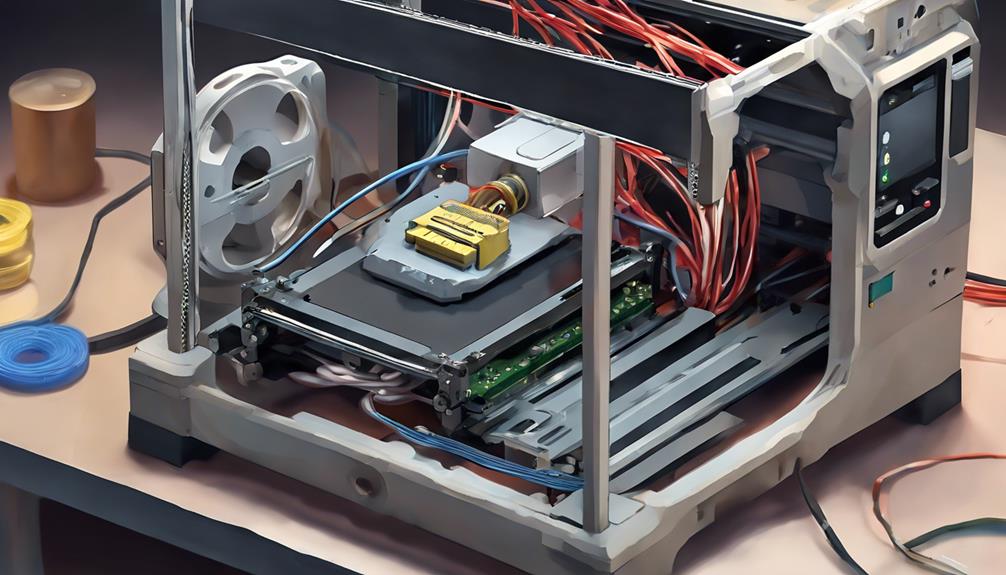
When troubleshooting stepper motor glitches on your 3D printer, make certain that motor connections are secure and that the power supply voltage is within the correct range. Loose connections can lead to erratic movements or complete motor failure. Confirm that each wire is firmly attached and that there's continuity in the wiring.
Check the power supply voltage using a multimeter to verify it falls within the specified range for your printer model. If the voltage is too high or too low, it can cause the stepper motor to malfunction. By addressing these issues first, you can eliminate common causes of stepper motor glitches and move on to more advanced troubleshooting if needed.
Driver Board Troubleshooting Techniques
To troubleshoot issues with the driver board, consider testing the driver in another plug to identify any potential problems. If the driver is found to be faulty, replace it with the same or equivalent model.
Confirm the correct orientation of the driver pins to prevent damage. To confirm the issue, test the control board with another board. Using a Pololu A4988 driver can help regulate stepper motor power effectively.
Handling Noisy/Clicking Motor Issues
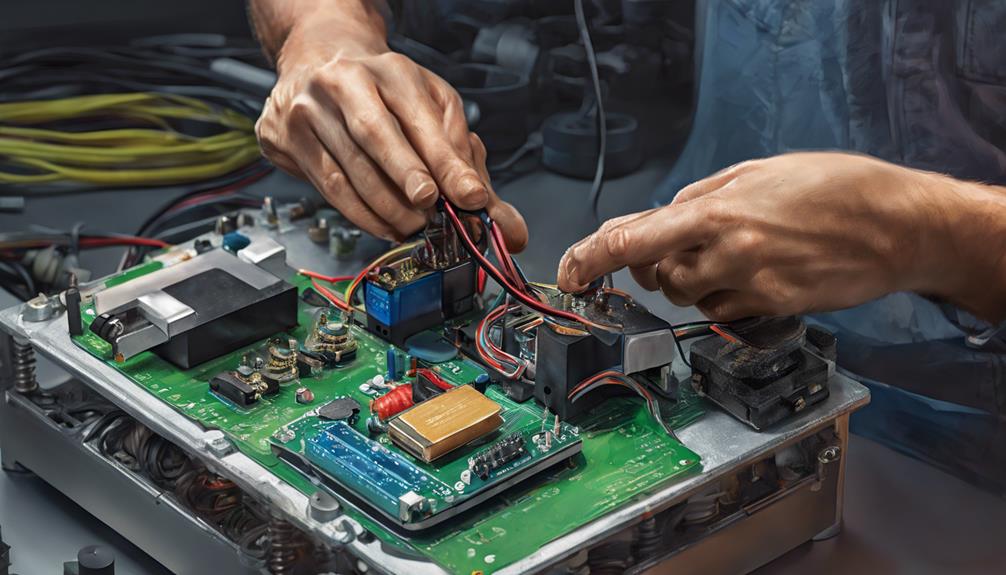
If you're experiencing noisy or clicking sounds coming from your stepper motor, addressing the issue promptly can help maintain smooth operation of your 3D printer.
To handle these concerns, start by checking for lack of lubrication in the guides and ensuring that belts aren't excessively tensioned.
Verify the extrusion temperature for smooth filament flow and consider adding a heat sink or cooling fan for any barrel cooling issues.
Increasing the motor driver voltage can also help achieve the required torque.
Motor Temperature Management and Maintenance
Maintain peak performance of your 3D printer by guaranteeing proper temperature management and regular maintenance of the stepper motor. Stepper motors can heat up during extended prints due to power conversion, but they're designed to handle heat within specified limits, typically between 70°C-100°C.
If the motor becomes too hot to touch, adjusting voltage regulation in the drivers can assist. Luckily, stepper motors are generally maintenance-free, lacking brushes or wearing parts like DC motors. To keep them functioning well, make sure they're clean from dust and dirt, and shield electronic components when using hairspray for bed adhesion.
Stepper Motor Replacement Considerations

When contemplating stepper motor replacement for your 3D printer, make sure you verify the motor specifications with the manufacturer before making a purchase. Here are some key considerations to keep in mind:
- Check Motor Size: Make certain the replacement motor matches the physical dimensions of the original.
- Verify Torque Rating: Match the torque rating to guarantee proper functionality.
- Confirm Step Angle: Check that the step angle of the new motor aligns with your printer's requirements.
- Consider Cable Compatibility: Make sure that the new motor's cables are compatible with your printer's wiring setup.
Frequently Asked Questions
How Can I Reduce Vibrations in My Stepper Motor?
To reduce vibrations in your stepper motor, try increasing driver voltage for torque, checking lubrication, adjusting belt tension, ensuring proper extrusion temperature, and adding cooling solutions like heat sinks or fans. Keep your motor well-maintained.
What Causes Stepper Motors to Overheat?
If your stepper motors are overheating, it could be due to prolonged use or excessive current. Check for proper ventilation, adjust motor current, or consider adding cooling solutions like heat sinks or fans for best performance.
Is It Normal for Stepper Motors to Make Humming Noises?
Yes, it's normal for stepper motors to make humming noises during operation. These sounds are a byproduct of the motor's functioning and shouldn't be a cause for concern unless they become excessively loud or irregular.
Can I Use a Different Stepper Motor Model as a Replacement?
Yes, you can use a different stepper motor model as a replacement. Make sure it matches key specifications like operating voltage, torque, step rotation degrees, and motor height. Check with the manufacturer for compatibility before purchasing to avoid issues.
How Do I Prevent Dust Buildup on Stepper Motors?
To prevent dust buildup on stepper motors, regularly clean them with a soft brush or compressed air. This action helps maintain peak motor performance and prolongs their lifespan. Remember, proper maintenance can prevent potential glitches and maintain smooth printing.
Conclusion
To sum up, troubleshooting 3D printer stepper motor glitches requires attention to detail and proper maintenance.
Have you checked the motor connections, tested the driver board, and maintained proper temperature management?
By addressing these key factors, you can keep your 3D printer running smoothly and avoid potential issues down the line.
Remember, a little maintenance goes a long way in keeping your printer functioning at its best.