When it comes to exploring the intricate world of 3D printing, SolidWorks serves as the guide leading you through the complexities of design and innovation. Its precision and efficiency are unmatched, offering a wealth of tools that streamline the process from conception to creation. As you delve into the depths of SolidWorks' capabilities, you'll discover a world of endless possibilities waiting to be discovered. Immerse yourself in the domain of SolidWorks and reveal the true potential of 3D printing.
SolidWorks' Importance in 3D Printing

SolidWorks plays an essential role in 3D printing, offering powerful design capabilities for engineering and industrial applications. With SolidWorks, you can create intricate designs, simulate various scenarios, and bring your ideas to life with precision. This software is a go-to tool for professionals looking to design complex mechanical objects and assemblies.
While it may not be ideal for modeling organic shapes like people or animals, SolidWorks excels in providing a robust platform for engineering activities. By mastering SolidWorks, you can explore simulation modules, refine your product designs, and open doors to new opportunities in the world of 3D printing.
Embrace SolidWorks for its versatility and efficiency in transforming your concepts into tangible realities.
Learning SolidWorks for Beginners
When starting your journey to learn SolidWorks as a beginner, focus on mastering fundamental 2D sketch tools and solid features. Understanding how to create sketches and turn them into 3D objects is essential.
Begin by learning how to sketch basic shapes, apply dimensions, and use tools like extrude, revolve, and fillet to create solid models. Practice creating simple parts and gradually progress to more complex designs.
Familiarize yourself with the user interface, shortcut keys, and assembly features. SolidWorks offers a range of tutorials and resources to support your learning process.
Dedicate time to practice regularly, and soon you'll be proficient in using SolidWorks for your 3D printing projects.
Solidworks Vs. Other 3D Printing Software
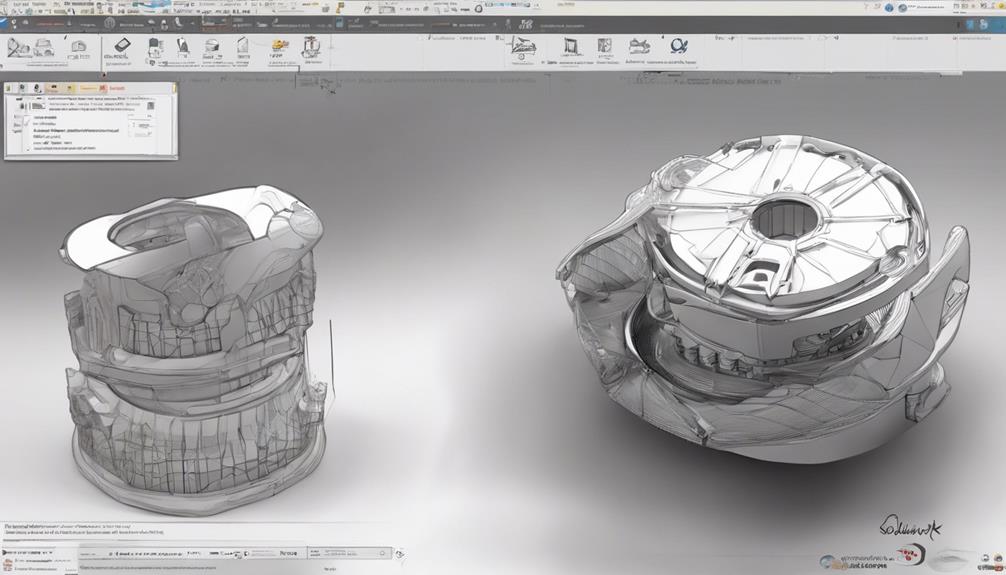
Consider comparing SolidWorks with other 3D printing software to determine the best fit for your design needs.
For simple projects, beginner-friendly options like Tinkercad may suffice. Evaluate software based on project complexity; start with simpler tools and progress to SolidWorks as you advance. Different software offers various functions, so explore to match your design requirements.
SolidWorks excels in complex designs and simulations, making it ideal for engineering tasks. Fusion360, FreeCad, and SketchUp are popular alternatives, each with unique features. Fusion360 offers design flexibility, FreeCad is community-driven with scripting support, and SketchUp is user-friendly but less complex than SolidWorks.
Choose based on your design preferences and level of expertise.
Advanced Design Capabilities of SolidWorks
Access advanced design capabilities within SolidWorks by delving into intricate modeling techniques and sophisticated simulation features. With SolidWorks, you can create complex mechanical objects and assemblies, perfect for engineering projects.
While SolidWorks shines in these areas, it may not be the best choice for modeling organic shapes like people or animals; for such tasks, consider applications like Blender or Zbrush.
SolidWorks offers a robust platform for precise design work and simulation tasks, making it a top choice for those focusing on product or tool engineering.
To maximize SolidWorks' potential, explore its advanced features and tools to elevate your design process and create intricate, high-quality 3D models for printing.
Enhancing 3D Printing With Solidworks
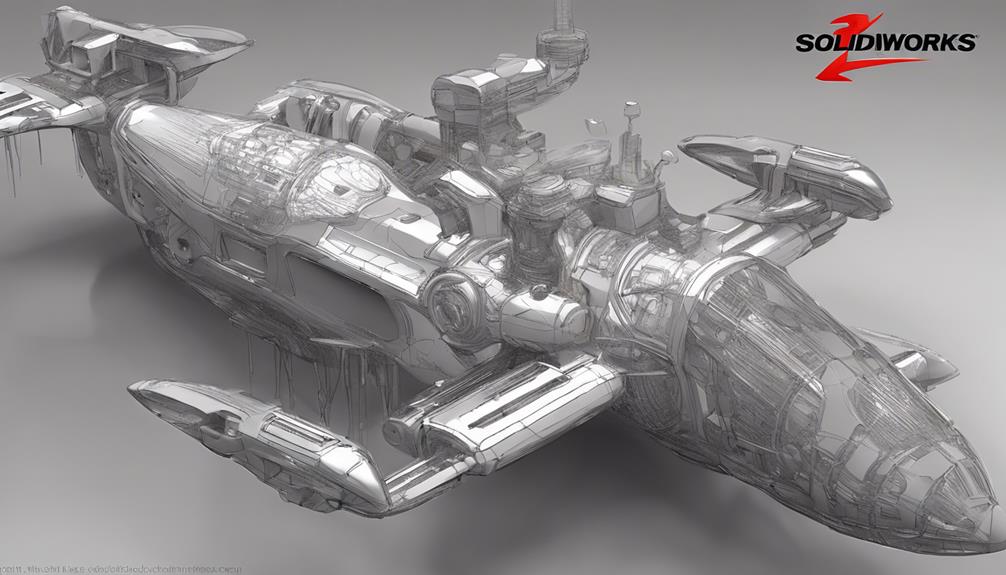
To enhance your 3D printing capabilities, explore how SolidWorks can optimize your design process and elevate the quality of your printed models.
When using SolidWorks for 3D printing, consider the following:
- Advanced Simulation Tools: Utilize SolidWorks' simulation features to guarantee your designs are structurally sound before printing.
- Parametric Modeling: Take advantage of parametric modeling in SolidWorks to easily make design changes and iterations.
- Design Validation: Use SolidWorks' design validation tools to check for any potential issues that may arise during the printing process.
- Optimized Printing Workflow: SolidWorks offers tools to help streamline the process of preparing your models for 3D printing, saving you time and effort.
Frequently Asked Questions
Can Solidworks Be Used for Creating Organic Shapes Like Animals or People?
Yes, SolidWorks is fantastic for designing mechanical objects and assemblies, but it's not suitable for creating organic shapes like animals or people. You should explore software like Blender or Zbrush for sculpting needs in those cases.
What Are Some Free Alternatives to Solidworks for 3D Printing?
Interested in exploring free alternatives for 3D printing? Embrace FreeCAD! It's community-driven, powerful, and script-supportive, offering enhanced capabilities at no cost. You'll appreciate its flexibility and robust features for all your design needs.
Does Sketchup Offer Simulation Modules Like Solidworks?
SketchUp does not offer simulation modules like SolidWorks. Consider SolidWorks for advanced simulations. SketchUp excels in user-friendliness and affordability but lacks complex engineering features. Choose the software that aligns with your design needs.
Is Tinkercad Suitable for Advanced Engineering Designs?
While Tinkercad is user-friendly, it may not meet the complexity needs of advanced engineering designs. Consider starting with simpler tools and moving to SolidWorks for intricate projects. SolidWorks offers robust capabilities for challenging designs.
How Does Fusion360's Sculpt Mode Differ From Solidworks for 3D Printing?
When comparing Fusion360's sculpt mode to SolidWorks for 3D printing, note Fusion360's unique sculpt tool for design flexibility. It offers a hybrid approach beneficial for modeling intricate 3D prints. SolidWorks, on the other hand, excels in simulation capabilities.
Conclusion
You've learned that SolidWorks is the ultimate 3D printing tool, giving you the power to create intricate designs with ease.
With its advanced features and capabilities, SolidWorks stands out from other software options in the field.
So, why settle for less when you can soar to new heights with SolidWorks by your side?
Embrace the power of SolidWorks and watch your 3D printing projects reach new dimensions!