You may believe you've explored all there is in 3D printing software, but Simplify3D takes efficiency to a whole new level. Its slicing speed and support placement techniques are unmatched, ensuring a smoother printing experience. But that's just the beginning. Delve into the world of Simplify3D to uncover how its sequential printing feature and pricing model are revolutionizing the way 3D printing is done. Discover why this software is making waves in the industry and why it's a must-have tool for serious makers and professionals alike.
Speed and Efficiency Advantages
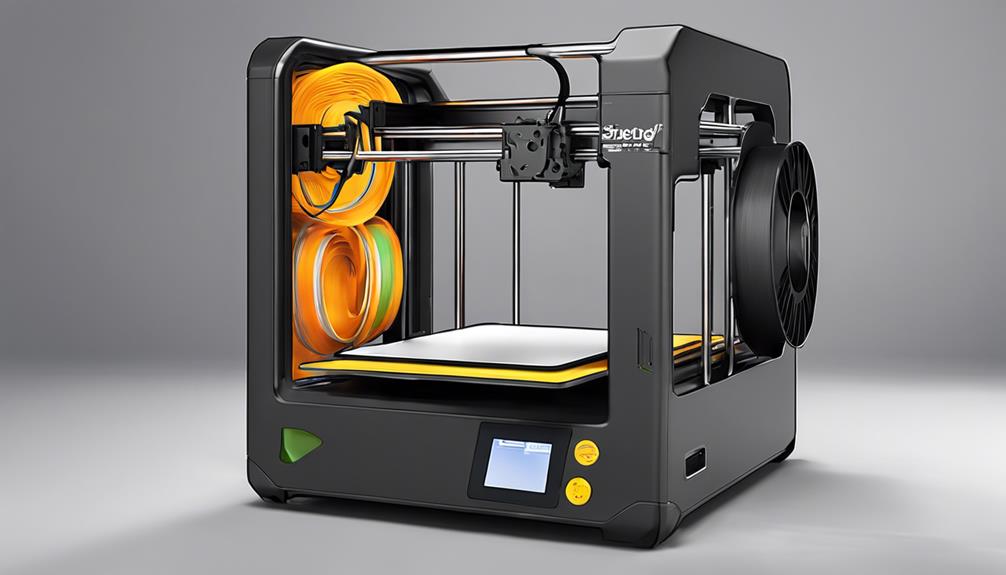
When using Simplify3D for your 3D printing projects, you'll immediately notice its superior slicing speed and efficiency compared to other popular slicers like Cura and PrusaSlicer.
This rapid slicing capability means less time spent waiting for your prints to start, allowing you to focus on other tasks or start new projects sooner. With Simplify3D, you can expect a smoother and quicker shift from your design to the physical print, saving you valuable time and increasing your overall productivity.
This advantage becomes particularly beneficial when you have multiple prints or complex designs to work on, making Simplify3D a reliable choice for efficient 3D printing workflows.
Advanced Support Placement Techniques
For optimizing your 3D printing projects, mastering advanced support placement techniques in Simplify3D is essential for achieving impeccable prints. Simplify3D offers intricate control over support structures, allowing you to manually place supports exactly where needed to enhance print quality and minimize material usage.
Utilizing features like variable density supports, support enforcers, and customizable support structures, you can tailor the support placement to suit the intricacies of your model. By strategically placing supports only where necessary, you can reduce post-processing efforts and achieve smoother surfaces on your prints.
Experimenting with different support settings and placements in Simplify3D can significantly impact the overall quality of your 3D prints, making it a game-changer in your printing endeavors.
Enhanced Reliability With Sequential Printing

Mastering advanced support placement techniques in Simplify3D can greatly enhance your 3D printing projects, leading to impeccable prints.
Now, let's explore how Sequential Printing in Simplify3D contributes to improved reliability in your printing endeavors.
Sequential Printing guarantees that your 3D printer completes one section of a model before moving on to the next, minimizing the risk of print failures.
This feature is particularly useful for complex prints with overhangs or fragile parts, as it reduces the chances of errors like warping or misalignment.
Pricing Model and Upgrade Policy
Discuss how Simplify3D's pricing model and upgrade policy offer you long-term value and flexibility in your 3D printing endeavors.
With Simplify3D, you make a one-time purchase without any recurring fees. The initial purchase includes one year of free upgrades, ensuring you stay up-to-date in the rapidly evolving 3D printing market. After the first year, you can choose to pay for upgrades as needed.
Additionally, Simplify3D provides a 14-day trial period and allows a single license to be used on multiple computers, enhancing your user experience. This pricing model and upgrade policy give you the freedom to adapt to new technologies and features, making Simplify3D a cost-effective choice for your long-term 3D printing needs.
Comparison With Industry Competitors

When comparing Simplify3D with industry competitors, its advanced slicing speed and manual support placement stand out as significant advantages.
- Imagine your model being sliced at lightning speed, surpassing the pace of Cura and PrusaSlicer.
- Envision effortlessly placing supports exactly where you need them, with precision and ease unmatched by other software.
- Picture seamlessly working with multiple processes for intricate object sections, a feature that sets Simplify3D apart in the 3D printing domain.
These functionalities make Simplify3D a top choice for those seeking efficiency and control in their printing process.
Frequently Asked Questions
Can Simplify3d Handle Complex Models With Ease?
You can trust Simplify3D to handle complex models with ease. Its advanced slicing speed, manual support placement, and ability to work with multiple processes make it a reliable choice for intricate prints, ensuring high-quality results.
Is Simplify3d Suitable for Beginners in 3D Printing?
Yes, Simplify3D is suitable for beginners in 3D printing. It offers intuitive features like manual support placement and sequential printing, making it easy to use. The software provides a user-friendly experience for those new to the 3D printing world.
How Often Are Upgrades Released for Simplify3d?
Upgrade releases for Simplify3D vary, ensuring timely improvements. User experience and industry demands influence the frequency. Stay vigilant for updates after the initial free year to maintain efficiency and compatibility.
Does Simplify3d Offer Technical Support for Users?
Yes, Simplify3D offers technical support for users. They provide assistance for troubleshooting, usage queries, and software-related issues. You can reach out to their support team for help with any challenges you encounter during your 3D printing journey.
Can Simplify3d Work With a Wide Range of 3D Printers?
Yes, Simplify3D can work with a wide range of 3D printers. Its compatibility spans various models, offering flexibility and usability. You'll find it efficient and effective in slicing models for different printers, enhancing your printing experience.
Conclusion
To sum up, Simplify3D is truly a game changer in the world of 3D printing. With its lightning-fast slicing speed, precise support placement, and reliable sequential printing, it sets a new standard for efficiency and quality.
Remember, as the saying goes, 'time is money,' and Simplify3D saves you both by streamlining your workflow and delivering exceptional results. Don't settle for less when you can have the best with Simplify3D.