In a rapidly evolving technological landscape, the domain of CAD design has witnessed a significant shift towards online applications that promise enhanced flexibility and collaboration. As companies seek efficient ways to streamline their design processes and individuals aim to enhance their skills, exploring top online CAD apps like Onshape and Tinkercad presents an intriguing opportunity. These platforms offer a glimpse into the future of design, harnessing the power of cloud computing and intuitive interfaces to revolutionize how we conceive and bring projects to life. Their unique features cater to a diverse range of needs, promising to reshape the traditional boundaries of CAD design.
Online CAD Design Platforms

In the domain of online CAD design platforms, a multitude of innovative tools cater to a diverse range of user needs and preferences. Platforms like Onshape provide cloud-based solutions tailored for companies, offering real-time file management and collaboration features alongside various plans to suit different user requirements.
Tinkercad, on the other hand, offers free educational tools with 3D design capabilities and is particularly suitable for children and beginners.
SelfCAD stands out for its availability both online and offline, providing an easy-to-learn 3D modeling tool with a CAD file bank for free downloads, making it an ideal choice for beginners and educational purposes.
These platforms collectively contribute to the evolving landscape of online CAD design, each serving distinct niches within the digital design domain.
Key Features of CAD Programs
Efficient CAD programs offer a diverse array of features tailored to meet the specific requirements of users across various industries. These key features enhance the design process and streamline workflow:
- Advanced 3D modeling capabilities
- Parametric design tools for precise adjustments
- Integration with simulation and analysis tools
- Compatibility with various file formats
These features empower designers to create intricate designs, analyze performance, and collaborate effectively. CAD programs equipped with such functionalities provide users with the necessary tools to bring their ideas to life efficiently and accurately.
Advanced CAD Design Tools
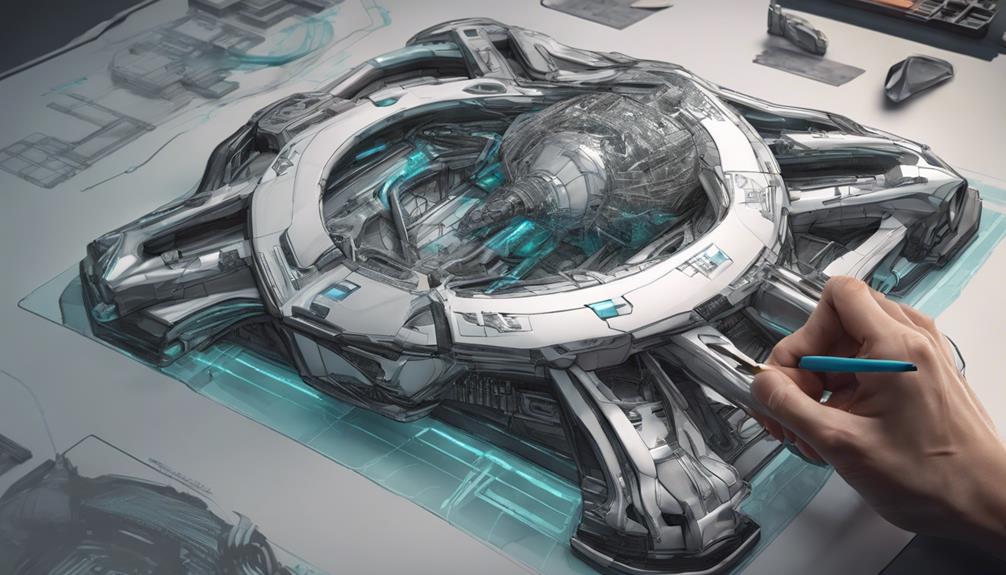
Utilizing cutting-edge technological advancements, modern CAD design tools offer intricate capabilities to enhance the design process and elevate precision in engineering projects. These tools, such as Fusion360, provide a thorough cloud-based platform that integrates CAD, CAM, and CAE tools.
Fusion360 stands out by offering a robust set of features similar to SolidWorks but with lower hardware requirements, making it accessible to a broader audience. Additionally, SelfCAD's advanced features like gear and nuts and bolts generators, along with a powerful rendering tool and slicer extension for 3D printers, cater to the specific needs of designers seeking enhanced functionality.
These advanced CAD design tools empower users to create complex designs with efficiency and accuracy.
AutoCAD Web and Modeling Apps
The utilization of AutoCAD Web and various modeling apps plays a pivotal role in enhancing the efficiency and collaboration in architectural and design projects.
- AutoCAD Web:
- Popular CAD software for architecture and design
- Editing and visualization in DWG format
- Collaborative work for team projects
- Other Modeling Tools:
- SculptGL for digital sculpting
- Sculptfab for animation and rendering
- Blockbench for low-poly object editing
These tools offer a range of functionalities from traditional CAD editing to specialized tasks like digital sculpting and animation, catering to diverse project requirements efficiently.
Recommendations for CAD Design

Enhancing project efficiency in architectural and design endeavors can be greatly facilitated by selecting suitable CAD design programs that cater to specific project needs and requirements. Among the recommendations are Onshape, ideal for team collaboration and project management, and Tinkercad, which offers simple editing and 3D printing capabilities.
Onshape provides real-time file management and collaboration features, while Tinkercad offers intuitive tools for educational purposes. Tailoring the choice of CAD design program to the project's demands can streamline the design process, ensuring best results. Consideration of factors such as team size, project complexity, and desired functionalities is essential in selecting the most appropriate CAD design tool.
Frequently Asked Questions
Can CAD Design Programs Be Used on Mobile Devices?
Yes, CAD design programs can be used on mobile devices, offering flexibility and convenience for designers. Some applications like Onshape and Fusion360 have mobile versions that enable users to work on projects on-the-go, enhancing productivity.
Are There Any CAD Programs Specifically for Industrial Design?
In the domain of CAD programs, specific tools like SolidWorks and Autodesk Alias cater to industrial design needs. These applications offer advanced features for product development, prototyping, and manufacturing processes, enhancing efficiency and precision in industrial design projects.
Do CAD Design Programs Support 2D Drafting Features?
Yes, CAD design programs often support 2D drafting features. These tools offer functionalities like creating precise technical drawings, annotations, and dimensioning. Users can switch between 2D and 3D modes seamlessly for thorough design projects.
Are There Any CAD Tools Tailored for Architectural Visualization?
Specialized CAD tools offer tailored solutions for architectural visualization needs, enhancing design precision and project efficiency. These tools cater to intricate architectural detailing, realistic rendering, and seamless collaboration, empowering professionals to bring their visions to life with ease.
Can CAD Programs Integrate With 3D Printing Software?
CAD programs can seamlessly integrate with 3D printing software, facilitating direct translation of designs into printable formats. This streamlined process enhances prototyping efficiency and accuracy, enabling users to bring their virtual designs to life with precision and ease.
Conclusion
To sum up, the advent of online CAD design platforms has transformed the way designers approach their projects. With innovative features and cloud-based solutions, programs like Onshape and Tinkercad have revolutionized collaboration and design efficiency.
By leveraging advanced tools and 3D printing capabilities, designers can create intricate designs and streamline the design process. As technology continues to advance, these online CAD apps will continue to empower designers in various industries.