Imagine unleashing the full potential of your Ender 3 printer by implementing strategic upgrades that will elevate your printing experience to new heights. By carefully selecting and integrating specific enhancements, you can optimize performance and achieve remarkable results. These modifications go beyond mere improvements, offering a gateway to a domain where precision and versatility converge seamlessly. Explore how these upgrades can redefine what you thought possible with your Ender 3, opening up a world of possibilities for your 3D printing endeavors.
Essential Ender 3 Hardware Upgrades
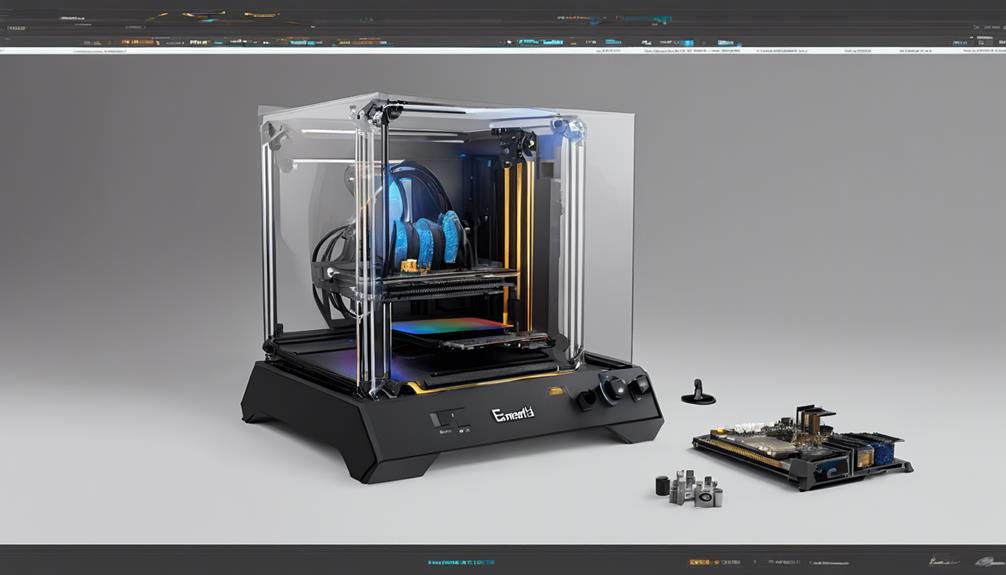
When looking to enhance your Ender 3 printing experience, consider essential hardware upgrades to optimize performance.
One important upgrade is the Ender 3 Board fan guard, which prevents fan jamming and is compatible with the Ender 3.
Additionally, the Ender 3 and Pro Belt Tensioners allow for easy belt tension adjustment on both the Ender 3 and Ender 3 Pro.
For improved cooling, the Petsfang Fan Duct enhances airflow and is compatible with the Ender 3, Ender 3 Pro, and CR-10.
Another valuable upgrade is the Flexible Filament Extruder Upgrade, enabling printing with flexible filaments on the Ender 3, CR-7, and CR-10.
Lastly, the Ender 3 Filament Guide resolves filament path issues and works with the Ender 3, Ender 3 Pro, and Ender 3 V2.
Must-Have Ender 3 Pro Enhancements
To enhance your Ender 3 Pro printing capabilities, consider implementing these essential upgrades. Start by adding Ender 3 Board fan guards to prevent fan jamming and guarantee smooth operation.
Install Ender 3 and Pro Belt Tensioners for easy belt adjustments, enhancing print precision. Upgrade to the Petsfang Fan Duct for improved airflow and better cooling performance.
Consider the Flexible Filament Extruder Upgrade to enable printing with flexible filaments, expanding your material options. Lastly, install the Ender 3 Filament Guide to resolve filament path issues and guarantee consistent extrusion.
These upgrades will optimize your Ender 3 Pro for high-quality prints and a smoother printing experience.
Advanced Add-Ons for Ender 3 V2

Consider enhancing your Ender 3 V2 printing experience with these advanced add-ons.
Upgrade to an Ender 3 pressure fitting fix to prevent PTFE tubing issues.
Reduce printing noise with Ender 3 Vibration Damping Feet made of Semi-Flex TPU or PETG.
Facilitate bed movement using the Ender-3 bed handle, compatible with Ender 3, Ender 3 Pro, and Ender 3 V2.
Organize the display ribbon cable with the Creality Ender-3 Ribbon Cable Clip, suitable for Ender 3, Pro, and V2.
Protect your LCD PCB board with the Ender 3 LCD Cover.
These upgrades, specifically designed for the Ender 3 V2, can improve your printing quality and user experience significantly.
Non-Essential Printer Accessories
Enhance your printing setup with non-essential accessories that can improve your overall printing experience. Consider adding these accessories to take your Ender 3 to the next level.
| Accessory | Function | Compatibility |
|---|---|---|
| Filament Dust Filter | Prevents debris from entering extruder | Any 3D Printer |
| Vortex Z Knob | Facilitates moving Z axis | Ender 3, Pro, V2 |
| Extruder Knob/Valve/Wheel | Eases filament swapping | Ender 3, Pro, V2 |
These non-essential upgrades can enhance your printing experience by ensuring smoother filament flow, easier axis adjustments, and seamless filament swapping.
Key Tools and Additional Enhancements

Explore essential tools and upgrades that can elevate your Ender 3 printing capabilities and overall performance. Consider adding an Ender 3 Board fan guard to prevent fan jamming or Belt Tensioners for easy belt adjustments.
Enhance airflow with a Petsfang Fan Duct or enable flexible filament printing with an Extruder Upgrade. Resolve filament path issues with the Ender 3 Filament Guide.
For Ender 3 Pro & V2, prevent PTFE tubing issues with the pressure fitting fix or reduce noise using Vibration Damping Feet. Facilitate bed movement with an Ender-3 bed handle or organize cables with a Creality Ender-3 Ribbon Cable Clip.
Protect your LCD PCB board with an Ender 3 LCD Cover. Upgrade smartly to revolutionize your printing experience.
Frequently Asked Questions
Can I Use Ender 3 Pro Upgrades on the Ender 3 V2?
Yes, you can use Ender 3 Pro upgrades on the Ender 3 V2 as they are compatible. Upgrades like the Ender 3 pressure fitting fix and Ender 3 belt tensioners work seamlessly on both models, enhancing your printing experience.
How Do I Install a Flexible Filament Extruder Upgrade?
To install a flexible filament extruder upgrade on your Ender 3, first confirm compatibility. Then, follow clear step-by-step instructions provided by the manufacturer. Tighten screws securely, adjust settings accordingly, and test print with flexible filament to validate proper functionality.
Are Non-Essential Upgrades Compatible With All 3D Printers?
Yes, non-essential upgrades like the filament dust filter, vortex Z knob, and extruder knob are compatible with various 3D printers. Check compatibility and material options before installing to enhance your printing experience.
What Tools Are Essential for Ender 3 Maintenance?
To keep your Ender 3 in top shape, essential maintenance tools include filament guide, belt tensioners, fan guard. These upgrades enhance performance and reliability, ensuring smooth printing experience. Don't overlook these important tools for best results.
Can I Use a Magnetic Bed With the Ender 3 Pro?
Yes, you can utilize a magnetic bed with the Ender 3 Pro. It provides convenience for removing prints and bed leveling. Confirm compatibility and correct installation for best results. Enjoy the advantages of easy bed adhesion and maintenance.
Conclusion
To summarize, by incorporating these crucial hardware upgrades, you can really unleash the complete potential of your Ender 3 printer.
Envision your prints reaching new heights with accuracy and dependability like never before.
Take the leap and transform your printing experience today!