To enhance your 3D printing experience, it's time to address those noisy printer operations. Imagine a scenario where you could enjoy a quieter environment while your printer churns out flawless creations. By implementing specific upgrades and modifications, you can greatly reduce the disruptive sounds that accompany 3D printing. Stay tuned to discover the key strategies that could transform your printing setup into a more peaceful and efficient workspace.
Upgrade Mainboard for Noise Reduction
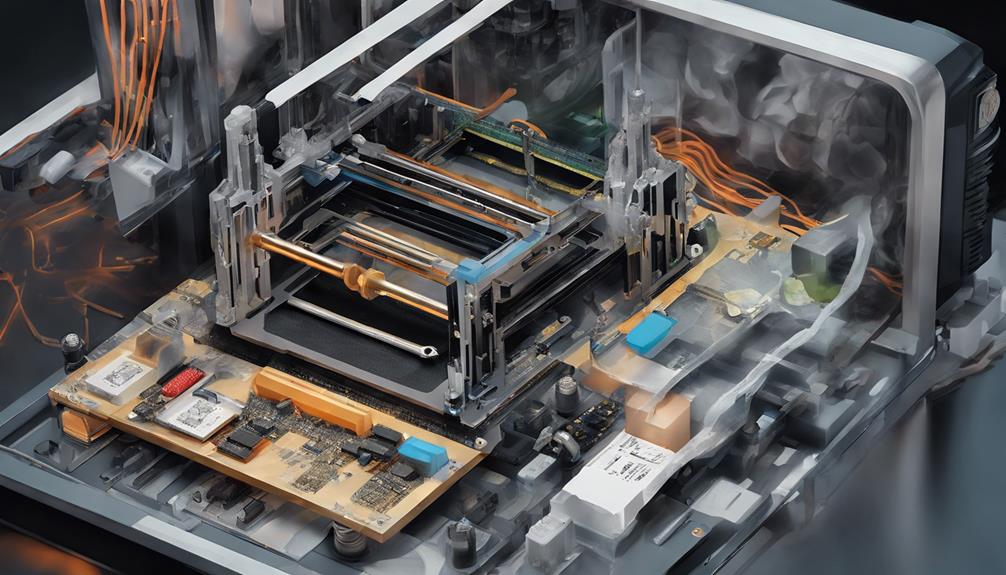
When aiming to reduce noise levels in your 3D printer, consider upgrading the mainboard for a significant improvement. The Ender 3 and Ender 3 Pro often generate noise due to the absence of TMC silent stepper motor drivers.
By replacing the mainboard with upgraded versions equipped with TMC 2225 drivers, you can experience a noticeable reduction in printer noise. Opting for models like the BIGTREETECH Direct SKR Mini E3 or the Creality V4.2.7 Upgrade Mute Silent Mainboard can provide an easy and cost-effective solution to enhance the sound quality of your printer.
This straightforward upgrade offers a practical way to address noise issues without compromising on the performance of your 3D printer.
Install Quieter Fans for Improved Performance
Consider upgrading the fans in your 3D printer to quieter alternatives for enhanced performance and reduced noise levels. The hot end and part cooling fans are typically the loudest components. Noctua fans are known for their quiet operation, but they may require buck converters for proper voltage adjustment.
Alternatively, TH3D fans offer a quieter solution, especially for users preferring 24V fans. Upgrading the PSU fan, if necessary, can also contribute to noise reduction.
Optimize Fan Ducts and Airflow Efficiency
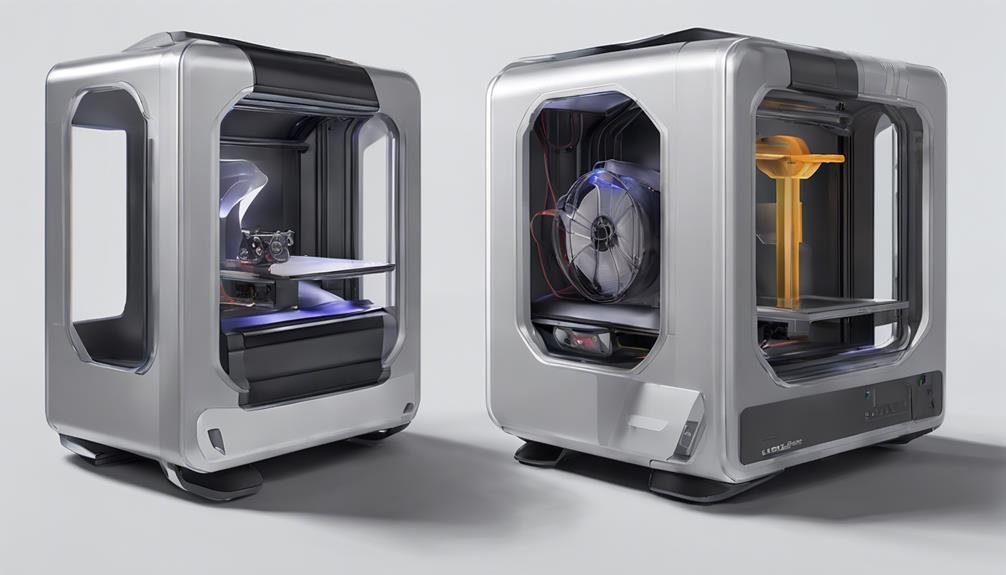
To enhance your 3D printer's performance and reduce noise levels, optimizing fan ducts and improving airflow efficiency is crucial. Proper airflow management guarantees efficient cooling during prints, reducing the risk of heat-related issues. Consider upgrading fan ducts and fans for better airflow distribution. Here is a comparison table to help you choose the right fan ducts for your setup:
| Fan Duct Type | Efficiency Rating | Compatibility | Benefits |
|---|---|---|---|
| Stock Fan Duct | Fair | Limited | Easy to install, minimal improvement |
| Upgraded Fan Duct | Good | Recommended | Enhanced cooling for better print quality |
| Custom Fan Duct | Excellent | Requires Modding | Tailored airflow, optimal cooling |
| Noctua Fan Duct | Variable | Voltage Adjust | Quieter operation, may impact airflow |
Choose wisely to optimize your 3D printer's airflow and reduce noise levels effectively.
Explore Additional Noise Reduction Upgrades
For a significant reduction in noise levels, prioritize upgrading the mainboard and fans of your 3D printer.
- Replace the mainboard with a silent one like the BIGTREETECH Direct SKR Mini E3 for a quieter printing experience.
- Upgrade to silent fans such as Noctua or TH3D to reduce the noise generated by the cooling system.
- Consider adjusting fan ducts and airflow to optimize cooling efficiency and further minimize noise output.
Implement Comprehensive Noise Reduction Strategies
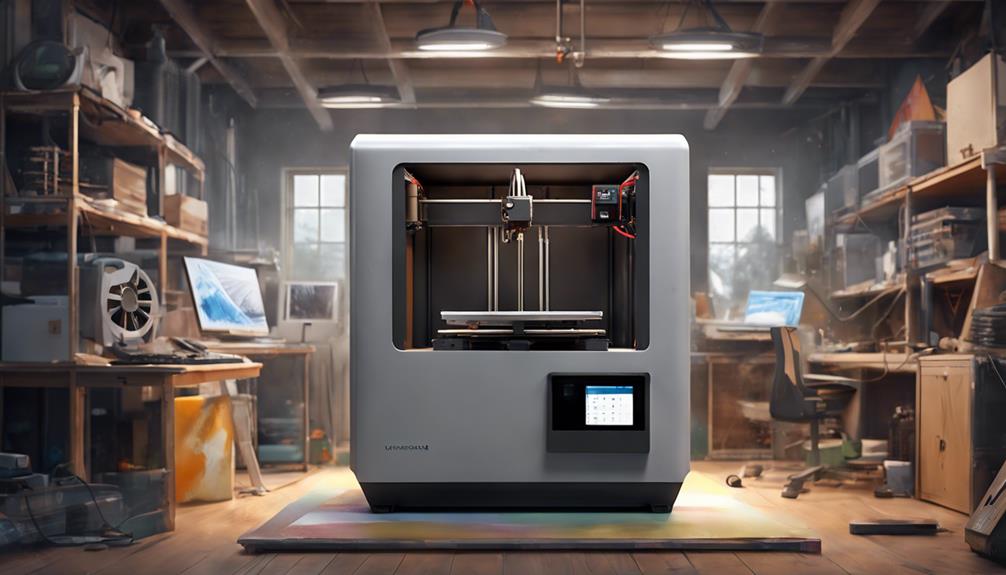
Upgrade your 3D printer's mainboard and fans for a significant reduction in noise levels. Installing a vital mainboard with TMC drivers like BIGTREETECH Direct SKR Mini E3 can greatly decrease noise.
Consider replacing hot end and part cooling fans with quieter options, such as Noctua or TH3D fans. Adjust fan ducts for improved airflow efficiency and cooling during prints.
Evaluate the need for upgrading the PSU fan based on noise levels and frequency of operation. Proper installation of replacement fans is essential for effective noise reduction.
Prioritize upgrades based on noise reduction potential and the balance between fan noise and airflow. By implementing these essential strategies, you can create a quieter printing environment for your workspace.
Frequently Asked Questions
Can I Use Noctua Fans Without a Buck Converter for My Ender 3?
You can use Noctua fans without a buck converter for your Ender 3. They are quiet, but guarantee proper voltage. Consider TH3D fans as an alternative for 24V preference. Evaluate noise levels and airflow needs for the best fan selection and noise reduction.
What Are the Benefits of Upgrading to a V6 Hot End?
Upgrading to a V6 hot end provides better heat dissipation, reducing risks of heat creep during long prints. It enhances print quality and stability. Consider this upgrade for smoother 3D printing experiences with improved results.
How Do I Determine if I Need to Replace My PSU Fan?
If your PSU fan runs loud or constantly, consider replacing it for quieter operation. Check the fan dimensions (typically 60x10mm or 60x15mm) and noise levels. Prioritize replacements based on noise reduction needs to enhance your printing experience.
Are There Specific Dimensions for PSU Fans in Ender 3 Printers?
When it comes to PSU fans in Ender 3 printers, they're like tiny ninjas at 60x10mm or 60x15mm, stealthily combating noise. Evaluate their noise-fighting skills and consider an upgrade if they're not silent assassins!
How Can I Balance Airflow and Noise Reduction When Selecting Fans?
To balance airflow and noise reduction when choosing fans, prioritize quiet models like Noctua or TH3D for hot end and part cooling. Take into account necessary voltage adjustments for Noctua. Guarantee sufficient cooling with proper duct design.
Conclusion
Upgrade your 3D printer's noise levels with simple changes for a quieter printing experience.
Did you know that by upgrading to silent stepper motor drivers like those found in the BIGTREETECH Direct SKR Mini E3 or Creality V4.2.7 mainboards, you can reduce noise levels by up to 50%?
Make these upgrades today and enjoy a more peaceful printing environment with improved performance.