To maximize your 3D printing filament efficiency, focusing on optimizing your slicing software settings is key. By fine-tuning factors like infill percentage and layer height, you can greatly reduce filament waste and enhance your printing process. But that's just the beginning – there are additional strategies and techniques you can implement to further improve your filament usage efficiency. Stay tuned to discover expert tips that will help you elevate your 3D printing projects to the next level of sustainability and cost-effectiveness.
Filament Specifications and Quantity

When considering filament specifications and quantity for your 3D printing projects, understanding the weight, density, and diameter of a 1 kg spool is essential. A 1 kg spool weighs 1 kg, has a density of 1.25g/cm3, and a diameter of 1.75mm. It contains approximately 252.13 meters of filament, priced between $20-30.
At $25, you're looking at around 9.9 cents per meter. With a 1 kg spool, you can print about 84 iPhone cases (11.8g each) or roughly 500 necklaces (5g each). These spools come in 1kg, 3kg, and 5kg rolls, offering flexibility for different project sizes.
Understanding these specifications will help you plan and execute your 3D printing projects efficiently.
Estimating Filament Efficiency
To estimate filament efficiency in 3D printing, consider leveraging slicing software for precise calculations. This software assists in determining the amount of filament required for your prints, helping to optimize usage and reduce waste. By inputting your design into the slicing software, you can obtain an accurate estimation of the filament needed based on factors like infill percentage, layer height, and print settings. This guarantees that you only use the necessary amount of filament for each project, ultimately saving costs and maximizing efficiency.
| Filament Efficiency Estimation | Benefits | Tips |
|---|---|---|
| Utilize slicing software | Accurate calculations | Optimize infill percentage |
| Input design for estimation | Reduce filament waste | Adjust layer height |
| Determine filament needed | Cost-effective printing | Fine-tune print settings |
Factors Affecting Filament Usage
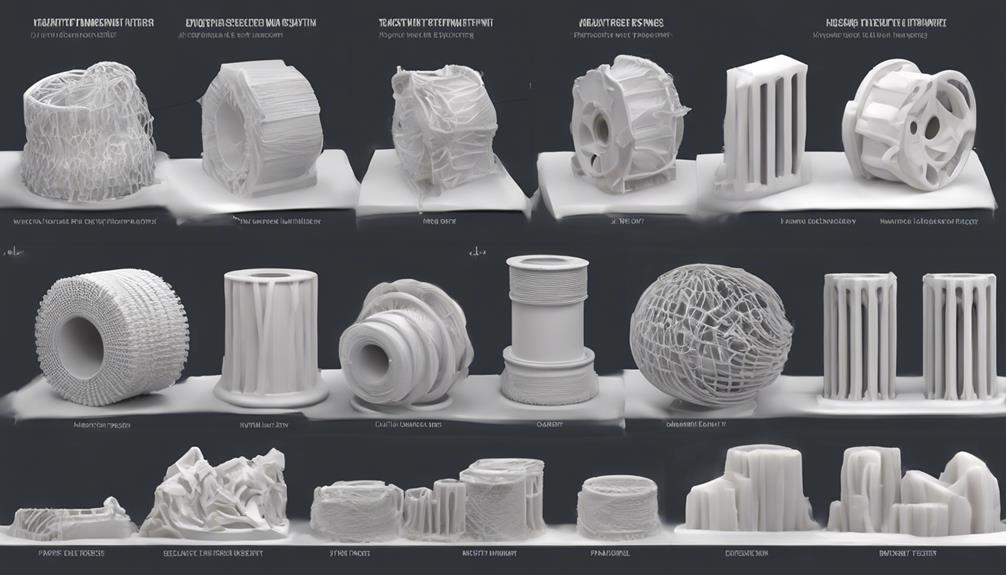
Factors that influence filament usage in 3D printing include the size of the object and the necessity for large-scale printing. Larger objects greatly raise material costs and may compromise fine details in the print. It's important to assess if printing large objects is truly essential to manage expenses effectively.
When considering large prints, opt for 1:1 prototypes or break down the object into smaller parts for more efficient printing. Additionally, supports play a vital role in providing stability for intricate designs and enhancing print quality. By adjusting support settings, such as thickness and material type, you can optimize filament usage and save costs while maintaining the structural integrity of your prints.
Infill Percentage in 3D Printing
Ideal infill percentages in 3D printing improve the strength and durability of your prints. Lower infill percentages can enhance print quality for specific parts. It's generally recommended to stay below 50% infill to save time, with 60% infill providing sufficient strength and durability.
Honeycomb and hexagon patterns are popular choices for infill due to their structural integrity. By selecting the appropriate infill percentage based on the intended use of your print, you can optimize filament usage while ensuring the desired strength of the final object.
Experimenting with different infill patterns and percentages can help you find the right balance between print quality, strength, and material efficiency in your 3D prints.
Recommended Products and Author Information

For those seeking guidance on 3D printing products and wanting to learn from expert experiences, Facundo Arceo's recommended selection simplifies the process for all skill levels.
Facundo Arceo, the author, has carefully tested and chosen products that cater to beginners, intermediates, and experts alike. The selected items, including 3D printers, filaments, and upgrades, are of high quality to enhance your printing experience.
Additionally, the website offers valuable insights on slicing software and troubleshooting techniques to aid you in your 3D printing journey. Interact with others in the comment section, where required fields are clearly marked, and you have the option to save your details for future contributions.
Trust in Facundo Arceo's expertise to guide you through the world of 3D printing efficiently.
Frequently Asked Questions
How Can Ambient Temperature Affect Filament Quality and Printing Outcomes?
In 3D printing, ambient temperature impacts filament quality and outcomes. Maintain the best room temperature for consistent prints. Warmer environments can soften filament too soon, affecting layer adhesion. Cooler temperatures may cause warping issues.
Is It Advisable to Mix Different Types or Brands of Filaments for Printing?
Mixing different types or brands of filaments for printing isn't recommended. Consistency in filament material guarantees print quality and prevents issues like uneven melting points or poor adhesion. Stick to one type/brand for best results.
Can Reusing Failed Prints or Supports Help Reduce Filament Waste?
Reusing failed prints or supports can reduce filament waste. Consider shredding and re-extruding them. This practice promotes sustainability and cost-efficiency in your 3D printing projects. Stay mindful of material compatibility and quality for successful results.
What Are the Best Practices for Storing Filament to Maintain Its Quality?
To maintain filament quality, store in airtight containers with desiccant packs to prevent moisture absorption. Keep away from sunlight and heat sources. Regularly check spools for tangles or knots. Proper storage prolongs filament lifespan.
Are There Specific Considerations for Printing Flexible Filaments Efficiently?
When printing flexible filaments, remember to adjust settings carefully. Guarantee proper bed adhesion and decrease print speed for best results. Fine-tune temperature control and use direct drive extruders. Experiment with different techniques for optimal outcomes.
Conclusion
In the world of 3D printing, maximizing filament efficiency is like sculpting with precision, ensuring each filament strand serves a purpose. By carefully estimating, adjusting, and optimizing usage, you sculpt not just objects, but sustainability and cost-effectiveness.
So, embrace the art of filament efficiency, where every print is a masterpiece of resource conservation and quality.