Understanding the intricacies of jerk and acceleration settings in 3D printing is akin to unraveling a complex puzzle with each piece affecting the final outcome. The quest for achieving impeccable prints demands a meticulous approach towards mastering these fundamental parameters. As we explore the domain of optimizing jerk and acceleration, a fascinating journey of discovery awaits, where precision and efficiency intertwine with the artistry of crafting flawless prints. Join us as we investigate the domain of fine-tuning these settings, where the key to achieving stellar print quality lies within the domain of jerk and acceleration mastery.
Importance of Jerk and Acceleration
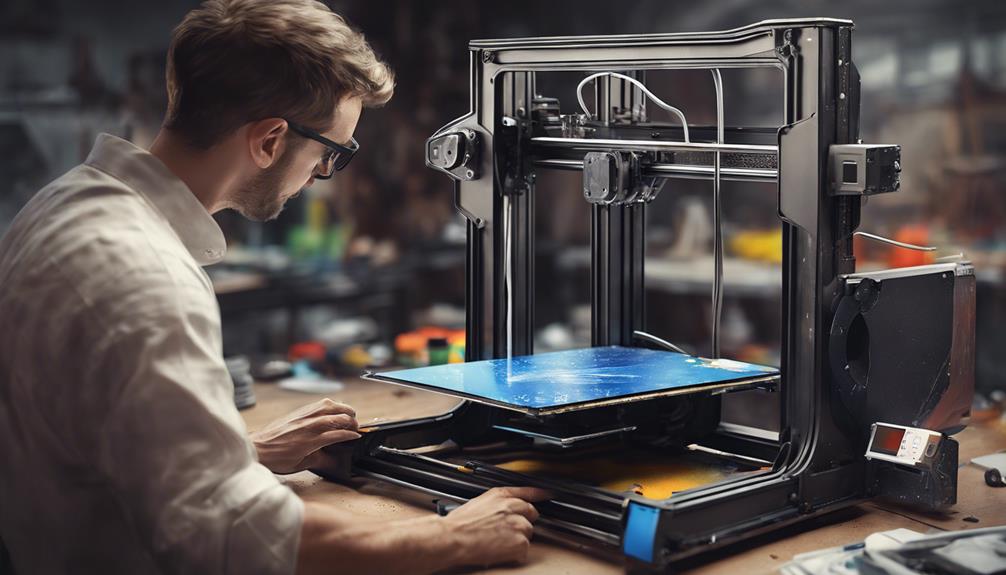
The mastery of jerk and acceleration settings is paramount in achieving precision and efficiency in 3D printing processes. Jerk, governing speed variation necessitating acceleration, and acceleration, dictating speed increments, play pivotal roles in determining print quality and speed.
Balancing these settings is essential to prevent issues like vibrations from high jerk values and noise from improper acceleration. Poor jerk and acceleration configurations can lead to structural weaknesses, long print times, and defects like ghosting and layer shifts.
Achieving the right equilibrium between speed and quality is vital to guarantee excellent object appearance. Hence, understanding and optimizing jerk and acceleration settings are crucial steps towards achieving stellar 3D prints.
Understanding Jerk in 3D Printing
Mastering jerk settings is essential to achieving precision and efficiency in 3D printing processes, with its impact extending to print quality and speed optimization.
Jerk in 3D printing refers to the minimum speed change that necessitates acceleration on an axis. This parameter differs from its physics definition. Improper jerk settings can lead to vibrations and sudden movements during printing. Balancing jerk with acceleration is vital for peak printer performance.
High jerk values can cause issues like layer misalignment and poor surface finishes, affecting the overall print quality. Understanding and fine-tuning jerk settings play a significant role in addressing these challenges and ensuring smooth, high-quality prints without compromising speed or structural integrity.
Impact on Printing Quality

Understanding the influence of jerk and acceleration settings on printing quality is essential for achieving excellent results in 3D printing processes. Poor jerk settings can result in vibrations, long printing times, and weakened structures, while incorrect acceleration settings may cause noise and layer line skips. Ghosting, ringing, rounded corners, and layer shifts are potential issues arising from improper jerk and acceleration settings. Finding the right balance between speed and quality is vital to guarantee acceptable object appearance and avoid printing defects like overshoot and poor finishes.
| Printing Issue | Description |
|---|---|
| Vibrations | Result from poor jerk settings |
| Long Printing Times | Caused by incorrect acceleration settings |
| Weakened Structures | Due to high jerk values |
| Noise | Arising from improper acceleration settings |
| Layer Line Skips | Result of incorrect acceleration settings |
Optimization Techniques for Settings
Implementing advanced calibration techniques enhances the precision of jerk and acceleration settings in 3D printing processes.
To optimize these settings effectively, start by adjusting acceleration values such as A-travel, Amax X, Amax Y, Amax Z, and Amax E, typically set around 400m/s² initially. Utilizing tools like calculators and g-code instructions aids in visualizing and modifying acceleration settings efficiently.
The binary search method offers a systematic approach for finding the best jerk and acceleration values without extensive trial and error.
Additionally, testing models like Benchy and customizable acceleration test models can assist in evaluating and calibrating jerk and acceleration settings to achieve high-quality prints with minimal defects.
Adjusting Acceleration Values Efficiently

Efficient adjustment of acceleration values is key to enhancing printing precision and optimizing 3D printing processes. When fine-tuning acceleration settings, it is essential to strike a balance between speed and quality to avoid common printing defects.
By starting with established acceleration values and utilizing tools like calculators and g-code instructions, users can efficiently visualize and modify these settings. The binary search method provides a systematic approach to finding ideal acceleration values without extensive trial and error.
Additionally, testing models such as Benchy and custom acceleration test models can aid in evaluating and calibrating acceleration settings effectively, ensuring smoother and more precise 3D prints.
Systematic Approach for Finding Optimal Settings
Utilizing a structured methodology enhances the precision and efficiency of determining best settings for jerk and acceleration in 3D printing. A systematic approach for finding ideal settings involves a methodical adjustment of jerk and acceleration values to achieve the desired balance between speed and quality.
By starting with commonly agreed acceleration values as a baseline, users can then make incremental adjustments using tools like calculators and g-code instructions. The binary search method provides a systematic way to fine-tune these settings without extensive trial and error.
Additionally, testing models such as Benchy and customizable acceleration test models can be instrumental in evaluating and calibrating jerk and acceleration settings effectively, ensuring peak performance and print quality.
Testing and Evaluating Jerk and Acceleration

How can one effectively assess the impact of jerk and acceleration settings on 3D printing outcomes?
Testing and evaluating jerk and acceleration involve running practical experiments to observe the effects on print quality and speed.
Conducting tests using benchmark models like Benchy and specialized acceleration test models can provide valuable insights into how different settings affect the final print.
Analyzing factors such as layer shifts, ghosting, ringing, and overall surface quality can help determine the best balance between jerk and acceleration for enhanced print performance.
Frequently Asked Questions
How Do Jerk and Acceleration Settings Affect 3D Printing Speed?
Jerk and acceleration settings have a substantial impact on 3D printing speed. Proper calibration of these parameters guarantees excellent printer performance and object quality. Balancing jerk and acceleration values is vital to minimize vibrations, noise, and printing defects, enhancing overall efficiency.
Can High Jerk Values Lead to Structural Weaknesses in Prints?
Critical jerk values can indeed lead to structural weaknesses in prints. Excessive jerk settings can cause vibrations and abrupt movements, compromising the integrity of the printed object. Balancing jerk and acceleration is crucial for print quality.
What Are the Potential Consequences of Improper Acceleration Settings?
Improper acceleration settings in 3D printing can lead to erratic motion, noise, and compromised print quality. Like a turbulent sea tossing a ship, incorrect acceleration values can disrupt smooth movements, causing layer shifts and inconsistent finishes.
Is There a Recommended Starting Point for Adjusting Acceleration Values?
A recommended starting point for adjusting acceleration values in 3D printing is around 400m/s^2. These baseline values can be modified using the printer menu under Control command, motion section. Utilizing tools like calculators and g-code instructions streamlines this process efficiently.
How Can Beginners Effectively Calibrate Jerk and Acceleration Settings?
To effectively calibrate jerk and acceleration settings, beginners should start by understanding the impact of these parameters on printing quality. Adjust acceleration values gradually from a baseline setting, utilize tools for visualization, and conduct systematic testing for best results.
Conclusion
To summarize, mastering jerk and acceleration settings is crucial for achieving flawless 3D prints. Understanding the nuances of these parameters can greatly impact printing quality and efficiency.
By employing systematic optimization techniques and testing various values, one can fine-tune settings to perfection. Remember, finding the ideal balance between jerk and acceleration is like discovering the key to a printing masterpiece, ensuring impeccable results every time.