When it comes to achieving peak 3D print quality, the layer height you choose can make a significant difference in the outcome. Imagine a world where each layer is precisely crafted to strike the perfect balance between detail and speed. The ideal layer height is like a silent conductor orchestrating a symphony of intricacy and efficiency in your prints. But how do you determine this ideal height? Stay tuned to uncover the secrets behind maximizing your 3D print quality with just the right layer height.
Optimal Layer Height for Balancing Quality and Speed
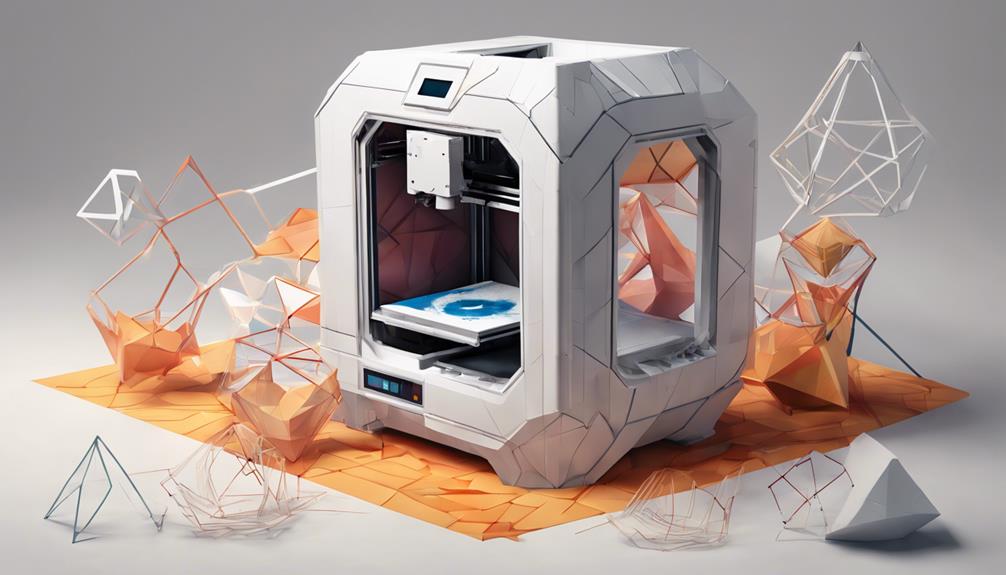
To achieve a balance between print quality and speed in 3D printing, selecting the best layer height is essential. The layer height, which is the thickness of each printed layer, plays an important role in determining the level of detail in your prints.
Opting for a lower layer height results in finer details but increases print time considerably. On the other hand, choosing a higher layer height speeds up the printing process but sacrifices some detail.
Typically, a layer height of around 0.2mm is considered ideal for balancing quality and speed in most prints. Remember, the layer height you choose will directly impact both the visual appearance and the time it takes to bring your 3D designs to life.
Achieving Maximum Detail in 3D Prints
For achieving maximum detail in your 3D prints, consider selecting a layer height that optimizes resolution without compromising print time. Lower layer heights result in more detailed prints, but they can greatly increase the time it takes to complete a print. The ideal layer height for high-resolution prints is around 0.12mm, providing a good balance between detail and print time. Going below 0.1mm may not notably improve print quality, leading to diminishing returns. It's crucial to find the right balance based on your specific print requirements to achieve the level of detail you desire while keeping the printing time within an acceptable range.
| Aspect | Recommendation | Considerations |
|---|---|---|
| Layer Height | Around 0.12mm for high detail | Balancing detail with print time |
| Print Resolution | Optimize for desired detail level | Impact on print time |
| Print Time | Longer for higher detail | Find balance for efficient prints |
Layer Height Considerations for Print Strength
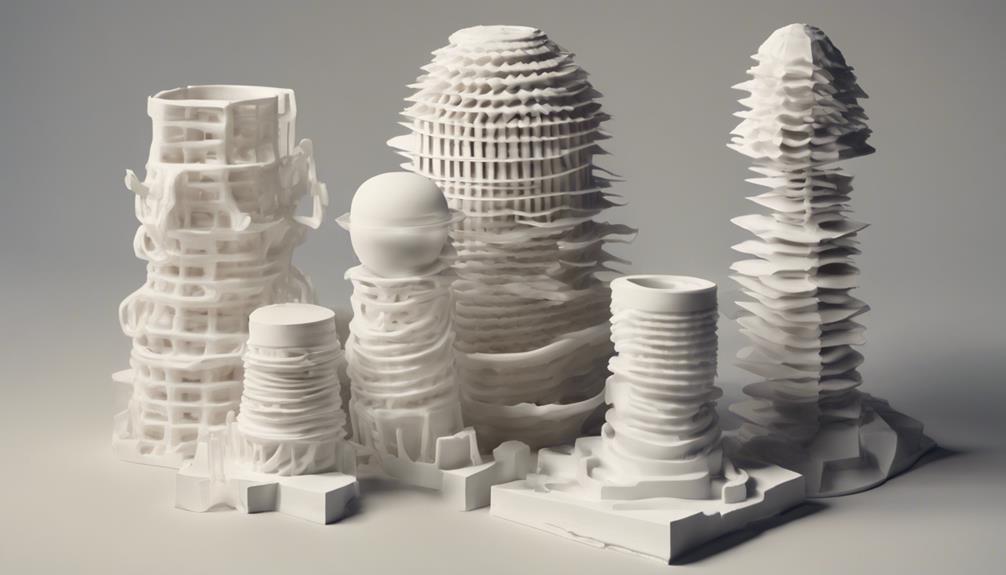
Consider layer height's impact on print strength when aiming for best results in 3D printing. To optimize the strength of your prints, keep the following in mind:
- Thinner layers, between 0.1mm and 0.15mm, enhance print strength.
- Nozzle diameter affects layer adhesion and overall print strength.
- Increasing layer height has been shown to decrease the strength of prints.
- Larger nozzle diameters paired with low layer heights can boost bond strength.
- Pay attention to layer orientation for maximizing print strength.
Impact of Nozzle Diameter on Layer Height
Choosing the appropriate nozzle diameter directly impacts the layer height and print speed in 3D printing. Nozzle diameter determines the width of each extruded layer, influencing the layer height that can be achieved. Larger nozzles allow for thicker layers, resulting in faster prints but sacrificing some detail. Conversely, smaller nozzles produce finer details but extend the print time. Below is a table showing the recommended maximum and minimum layer heights for different common nozzle diameters:
| Nozzle Diameter (mm) | Recommended Maximum Layer Height (mm) | Recommended Minimum Layer Height (mm) |
|---|---|---|
| 0.2 | 0.25 | 0.1 |
| 0.4 | 0.45 | 0.2 |
| 0.6 | 0.7 | 0.3 |
Fine-tuning Layer Height for Specific Needs

To optimize 3D print quality for specific requirements, adjusting the layer height is crucial. Depending on your needs, fine-tuning the layer height can make a significant difference in the outcome of your prints.
Here are some considerations to help you tailor the layer height for your specific requirements:
- Detail-Oriented Prints: Lower layer heights, such as 0.1mm or 0.12mm, enhance the level of detail in your prints.
- Speed and Efficiency: Opting for slightly higher layer heights like 0.2mm can balance quality and speed effectively.
- Strength and Durability: For stronger prints, consider a layer height between 0.1mm and 0.15mm.
- Visible Layer Lines: Adjusting the layer height impacts the visibility of layer lines on the final print.
- Custom Requirements: Tailor the layer height based on your unique printing needs for excellent results.
Frequently Asked Questions
How Does Layer Height Affect Print Speed and Quality Tradeoff?
When you adjust layer height in 3D printing, you'll notice a tradeoff between print speed and quality. Lower heights boost detail but slow down prints. Higher heights speed things up but sacrifice intricacy. Balance to suit your needs.
What Is the Optimal Layer Height for Achieving Maximum Detail?
For maximum detail in your 3D prints, aim for a lower layer height around 0.12mm. This setting provides increased intricacy, although it comes with longer print times. Consider the tradeoff between detail and time based on your specific print requirements.
How Does Layer Height Impact the Strength of 3D Prints?
Layer height affects 3D print strength by influencing layer adhesion. Opt for 0.1-0.15mm for robust prints. Larger nozzle diameters at low heights enhance bond strength. Choose layer height and orientation wisely for stronger 3D prints.
What Is the Relationship Between Nozzle Diameter and Layer Height?
Choose the right nozzle diameter to control layer height and print speed. Larger nozzles mean thicker layers for quicker prints. Nozzle size affects horizontal detail, while layer height impacts vertical quality. Balance speed and detail with smart choices.
How Can Layer Height Be Fine-Tuned for Specific Printing Requirements?
To fine-tune layer height for specific prints, adjust layer height based on detail and speed needs. Lower layers for intricate prints, higher for faster results. Finding the right balance between quality and time is essential for the best outcomes.
Conclusion
So, remember, the key to achieving peak 3D print quality lies in carefully selecting the ideal layer height. By finding the perfect balance between detail and speed, you can guarantee your prints come out flawless every time.
Just remember, sometimes, less is more when it comes to layer height. It's all about finding that sweet spot to elevate your prints to the next level.