Mastering ABS printing and preventing warping requires meticulous temperature management. Imagine the frustration of failed prints due to warping issues. How can you achieve the perfect balance to guarantee successful ABS prints every time? By focusing on temperature precision and understanding its impact on the printing process, you can discover the key to flawless ABS creations.
Temperature Control Tips
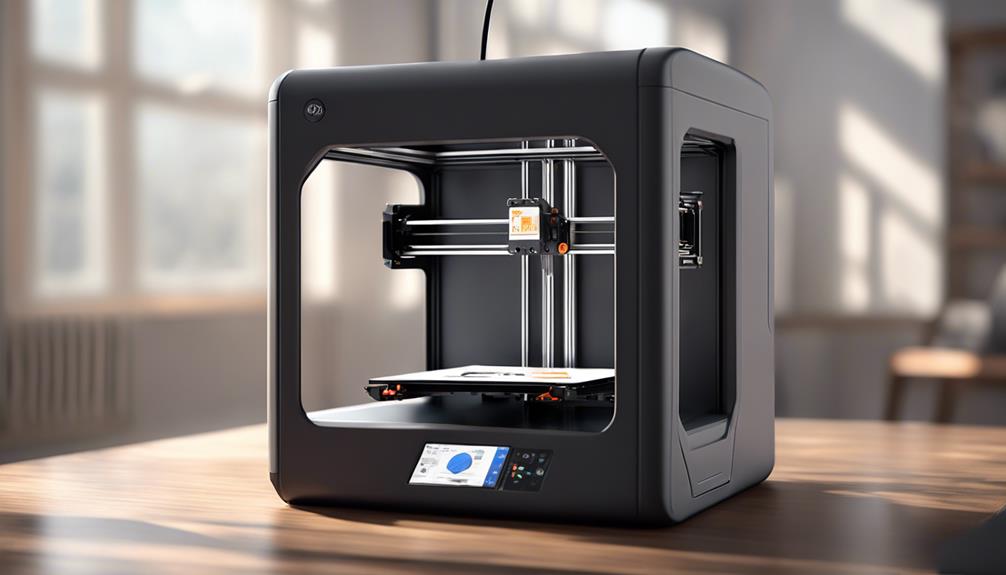
For peak ABS printing results, consistently monitor and adjust temperature settings to prevent warping and guarantee successful adhesion. Set your printing temperature between 230°C to 240°C and maintain your bed temperature at 100°C to 110°C for best ABS adhesion.
Make sure your printer is enclosed to maintain a consistent temperature environment. Be cautious not to exceed the PTFE tube limitation of 245°C to prevent damage.
Control your cooling fan by using minimal cooling to avoid warping, turning it off for initial layers, gradually increasing to 30% speed, and utilizing 100% fan speed for bridges.
Retraction and Speed Optimization
To optimize your ABS printing process, focus on fine-tuning your retraction settings and print speeds for improved results. Set your retraction distance to 6.5mm and retraction speed to 25mm/s. Aim for a maximum retraction count of 100.
When it comes to print speeds, an ideal range is 40mm/s to 60mm/s, with the best tradeoff at 50mm/s. Adjust these speeds based on the complexity of your model.
Printer Environment Considerations
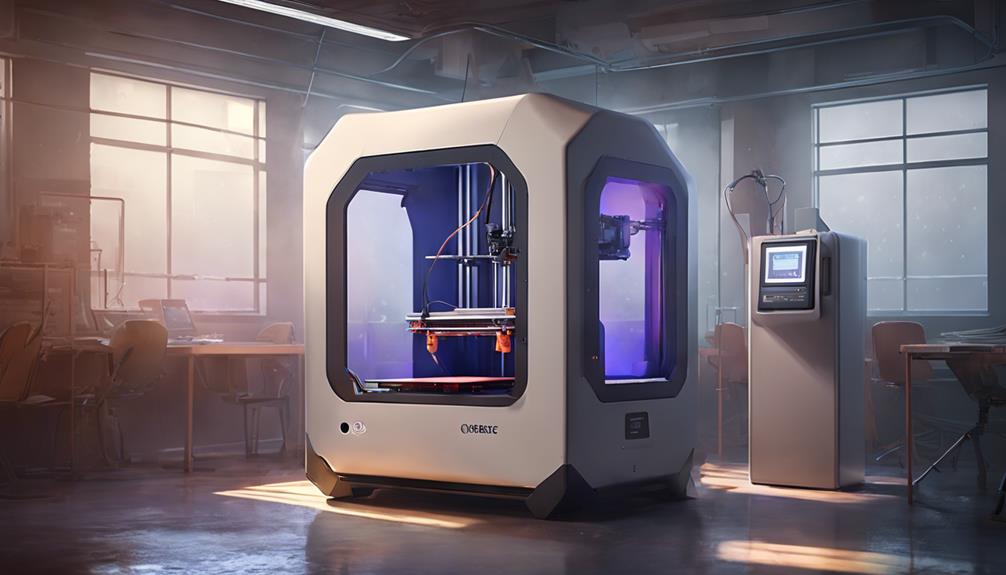
Maintain a stable printing environment to guarantee excellent ABS printing results.
- Maintain consistent room temperature
- Avoid direct sunlight on the printer
- Keep the printer on a stable surface
- Check for any vibrations that may affect print quality
- Consider using an enclosure for temperature control
Bed Adhesion Techniques
Enhance your ABS printing success by implementing effective bed adhesion techniques. To improve adhesion and reduce warping, consider using a brim around your print. This technique increases the surface area of the first layer, enhancing its connection to the print bed.
Another option is applying a glue stick to the bed before printing. The adhesive properties of the glue help prevent detachment and promote better adhesion.
If you prefer an alternative method, try using painter's tape on the print bed. This tape provides a different surface for the first layer to adhere to, reducing the chances of warping and detachment during printing.
Experiment with these bed adhesion techniques to find what works best for your ABS prints.
Enhancing Print Quality
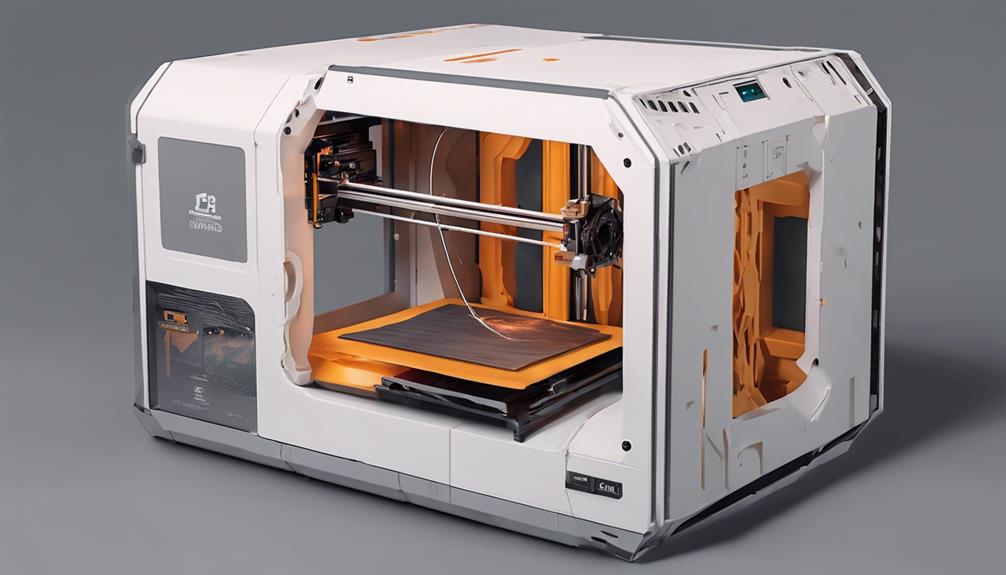
For improved ABS print quality, focus on optimizing your printer settings and environmental conditions. To enhance your print quality further, consider the following tips:
- Fine-tune retraction settings for clean prints.
- Maintain consistent print speeds for smooth results.
- Guarantee a stable printer environment to minimize warping.
- Experiment with different bed adhesion techniques for better adhesion.
- Implement enclosure benefits for improved layer bonding and reduced cracking risks.
Frequently Asked Questions
Can ABS Be Safely Printed Without a Heated Bed?
You cannot safely print ABS without a heated bed. Adequate bed temperature of 100°C to 110°C is essential for ABS adhesion and warping prevention. Without it, you risk poor adhesion and increased chances of warping issues.
How Can I Prevent Nozzle Clogging When Printing Abs?
To prevent nozzle clogging when printing ABS, adjust retraction distance to 6.5mm, speed to 25mm/s, and count to 100. Maintain ideal print speeds of 40-60mm/s. Customize settings for complexity. Keep drafts away for consistent cooling and quality prints.
Is It Necessary to Use an Enclosure for ABS Printing?
Using an enclosure for ABS printing is highly recommended. It helps maintain consistent temperature, reducing warping and improving print quality. Guarantee proper ventilation due to toxic fumes. Keep your printer away from drafts for best results.
What Is the Best Way to Store ABS Filament to Maintain Quality?
To keep your ABS filament excellent, store it in a sunny window to enjoy some natural heat. But the actual best way? A cool, dark, dry place, like a closet. Your filament will thank you!
How Does Humidity Affect ABS Filament Printing?
Humidity affects ABS filament printing by causing moisture absorption, leading to poor print quality, clogs, and adhesion issues. Store ABS in a dry environment to maintain its integrity. Monitor humidity levels and use airtight containers or desiccants.
Conclusion
So, in wrapping up, remember to keep those temperature variables in check to conquer ABS printing and say goodbye to warping issues.
By fine-tuning your settings, optimizing retraction and speed, creating the right printer environment, and mastering bed adhesion, you'll be well on your way to producing high-quality ABS prints.
Just a few tweaks here and there, and you'll be printing like a pro in no time!