Take a journey through the world of 3D printing as Tinkercad reveals its innovative possibilities. Discover how this platform has transformed the way individuals approach design, offering a gateway to creativity and precision. Uncover the secrets behind Tinkercad's success and how it has become a go-to tool for both beginners and seasoned designers. Explore the endless opportunities that await in the domain of 3D printing with Tinkercad as your guide.
Tinkercad's Accessibility and User-Friendly Interface

Tinkercad provides a user-friendly interface that requires no prior knowledge of 3D design, making it accessible to a wide range of users. Whether you're a student exploring 3D modeling for the first time or a seasoned designer looking for a simple tool, Tinkercad caters to all skill levels.
The intuitive layout guides you through the design process, allowing you to create intricate models with ease. From basic shapes to complex structures, Tinkercad simplifies the creation of 3D objects, fostering creativity and innovation.
With its supportive community and straightforward tools, you can bring your ideas to life without feeling overwhelmed. Embrace the simplicity of Tinkercad and unleash your potential in the world of 3D design.
Tinkercad's Versatility in 3D Model Creation
Explore the diverse capabilities of Tinkercad in creating versatile 3D models, ranging from basic shapes to intricate structures, fostering creativity and innovation.
- Basic Shapes: Tinkercad allows you to start with simple geometric forms like cubes and cylinders, providing a solid foundation for more complex designs.
- Customization: Easily modify shapes, adjust dimensions, and combine objects to create unique and personalized models tailored to your specific needs.
- Assembly Techniques: Utilize grouping, aligning, and mirroring functionalities to assemble intricate structures and guarantee precise alignment of components.
- Advanced Features: Experiment with techniques like hole punching, shape resizing, and duplication to enhance the complexity and detail of your designs, pushing the boundaries of your creativity.
Learning Resources and Alternative CAD Programs
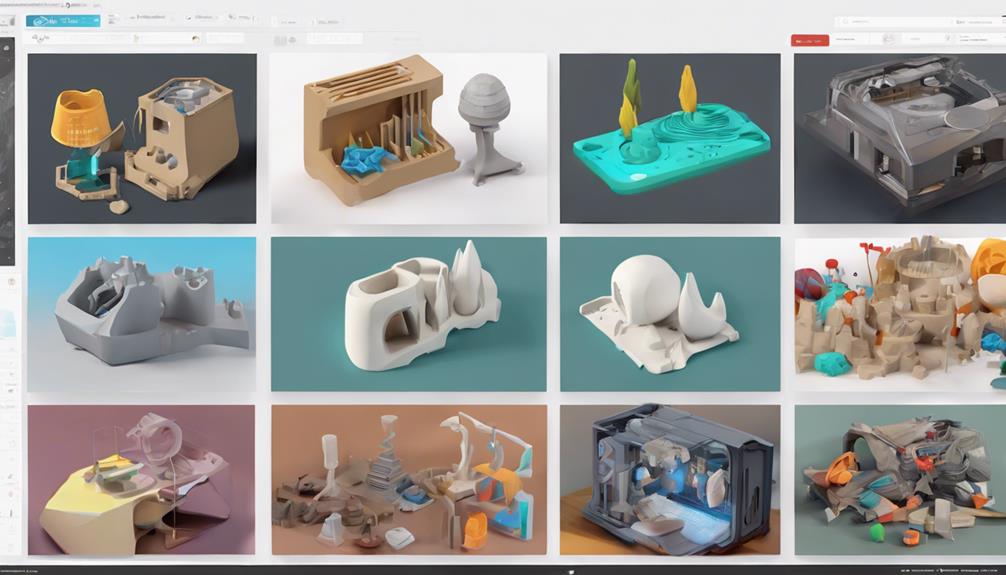
Utilize online tutorials and platform resources to enhance your proficiency in 3D design beyond Tinkercad. Official tutorials provided by Tinkercad can help you grasp its functions better, while additional resources on platforms like YouTube offer diverse perspectives and insights.
Experiment with combining simple geometric shapes in Tinkercad and explore creating custom shape generators using its built-in JavaScript editor. If you're looking for alternatives, consider SketchUp and Fusion360, which cater to varying skill levels and design complexities. These programs offer different features that can expand your capabilities in 3D design.
File Exporting and Printing Capabilities
Enhance your 3D design projects by mastering file exporting and printing capabilities, expanding your scope beyond Tinkercad's design environment. Here are some key points to explore:
- Export files by selecting objects and choosing the .stl format for 3D printing.
- Tinkercad supports easy exporting to Minecraft and Lego formats for seamless editing.
- Explore other CAD software options like Blender, Freecad, Blockscad, and Creo for varying features and user levels.
- Experiment with different software to find the right fit for your 3D printing needs and design complexity.
Tinkercad Vs. Other CAD Software Options
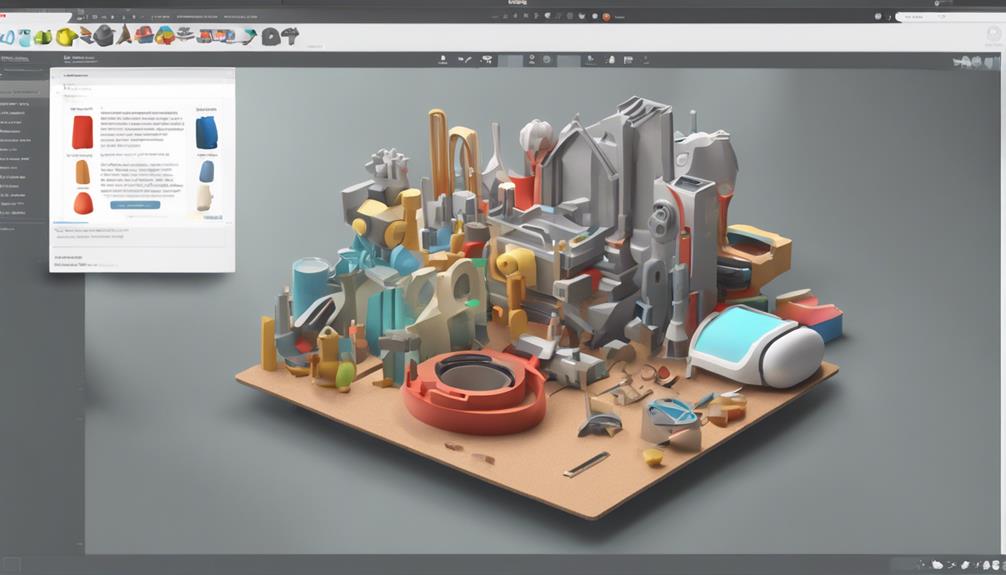
When comparing Tinkercad to other CAD software options, consider their unique features and suitability for your 3D design proficiency. Tinkercad stands out for its user-friendly interface and suitability for beginners, offering a gentle learning curve. If you're new to 3D design, Tinkercad's simplicity and constructive solid geometry approach make it a great starting point.
However, if you require more advanced features and intricate designs, alternatives like SketchUp and Fusion360 might better suit your needs. SketchUp is known for its ease of use and versatility, while Fusion360 offers more robust tools for complex projects.
Evaluate your design requirements and skill level to choose the CAD software that aligns best with your goals.
Frequently Asked Questions
Can Tinkercad Designs Be Imported Into Other CAD Software for Further Editing?
Yes, you can import Tinkercad designs into other CAD software for further editing. Simply select the object(s) in Tinkercad, export in .stl format, then import into the desired CAD program for advanced modifications.
Does Tinkercad Have a Mobile App for Designing On-The-Go?
Yes, Tinkercad does not currently offer a mobile app for designing on-the-go. However, you can access it online, providing flexibility and accessibility for your 3D design needs. Utilize its user-friendly features wherever you have internet access.
Are There Any Limitations on the Number of Designs Users Can Create in Tinkercad?
Yes, there is a limit on the number of designs you can create in Tinkercad. The free version allows for an unlimited number of designs, but you may encounter restrictions on the storage space available for your projects.
Is There a Way to Collaborate With Others on Design Projects Within Tinkercad?
Yes, you can collaborate with others on design projects within Tinkercad. Simply invite them to your project, work together in real-time, share feedback, and create amazing 3D designs as a team.
Can Tinkercad Models Be Directly Exported for Virtual Reality Applications?
Tinkercad models can't be directly exported for virtual reality applications. You need to convert them to a compatible format first. Consider using other software or tools for VR-specific design needs.
Conclusion
To sum up, Tinkercad's ease of use and versatility make it a top choice for 3D design enthusiasts. With its user-friendly interface and abundance of resources, Tinkercad opens up a world of possibilities for creative expression.
So, why limit yourself to traditional design methods when you can explore the exciting world of 3D printing with Tinkercad? Let your imagination run wild and see where it takes you!