When deciding between skirt, brim, or raft for 3D printing adhesion, the choice can have a substantial impact on your print outcomes. Skirt and brim offer initial layer support and bed adhesion, while raft provides a stable base for intricate models. The selection process involves weighing advantages and drawbacks to match your specific print needs. Understanding the nuances of each method will help you achieve ideal adhesion and successful prints. Explore the intricacies of skirt, brim, and raft to elevate your 3D printing experience and enhance your final creations.
Skirt: Basic Overview & Application

When working with 3D printing, using a skirt can enhance your printing experience by providing a primed extruder and better first layer adhesion. The skirt acts as an outline around your model, priming the extruder for ideal material flow. It helps identify any bed leveling issues before the actual print begins, ensuring a smoother printing process.
While the skirt doesn't provide support to the print itself, it does use minimal material and is advisable for any print job. Additionally, the skirt is particularly useful for objects with large bases, as it aids in achieving better first layer adhesion. By enabling the skirt in your slicer settings, adjusting line count and distance, you can guarantee a successful start to your 3D printing project.
Brim Vs Skirt: Adhesion Comparison
Enhance your understanding of 3D printing adhesion methods by comparing the benefits of using a Brim versus a Skirt.
A Brim, unlike a Skirt, creates a layer around the 3D object, notably improving bed adhesion and preventing warping by increasing the contact surface area. It's ideal when better adhesion is needed or for prints with small bases, being easy to remove with less noticeable marks.
On the other hand, a Skirt, which is an outline extruded around the model, is advisable for any print, achieving better first layer adhesion and helping detect bed leveling issues. While the Skirt uses less material, the Brim provides stronger adhesion and is more effective in addressing warping issues.
Raft: Advanced Bed Adhesion Method

For advanced bed adhesion in 3D printing, consider utilizing the Raft method to guarantee a stable foundation for your models. The Raft provides a grid-type surface on the bed, serving as a base for printing, ensuring first layer adhesion, and preventing detachment.
Unlike a Brim, the Raft goes under the print, offering a stronger adhesion solution for preventing warping and enhancing bed adhesion, especially for prints with small bases.
While the Raft offers strong adhesion benefits, it can be challenging to remove, risking damage to the print and leaving marks on the surface. Adjust Raft settings in your slicer software to fine-tune adhesion strength and top layers for a smoother finish.
Skirt Slicer Settings & Usage Tips
To optimize your 3D printing process, understanding the Skirt slicer settings and usage tips is essential. The Skirt feature creates an outline around your model, priming the extruder and helping with bed leveling issues. It is suitable for any print, providing better first layer adhesion and detecting leveling problems. When using Skirt in Cura, enable it in Print Settings, adjust Line Count and Distance, and explore Expert Mode for additional customization. Here is a visual representation of Skirt Slicer Settings:
| Setting | Description | Tips |
|---|---|---|
| Enable Skirt | Turn on the Skirt feature | Essential for priming |
| Line Count | Adjust the number of lines in the Skirt | More lines for better adhesion |
| Distance | Set the distance between the Skirt and the model | Closer distance for better priming |
| Expert Mode | Access advanced settings for Skirt customization | Fine-tune details for specific needs |
| Bed Leveling Detection | Use Skirt to identify bed leveling issues | Helps in adjusting print bed |
Understanding and optimizing these settings will enhance your 3D printing experience.
Brim Slicer Settings & Pros/Cons
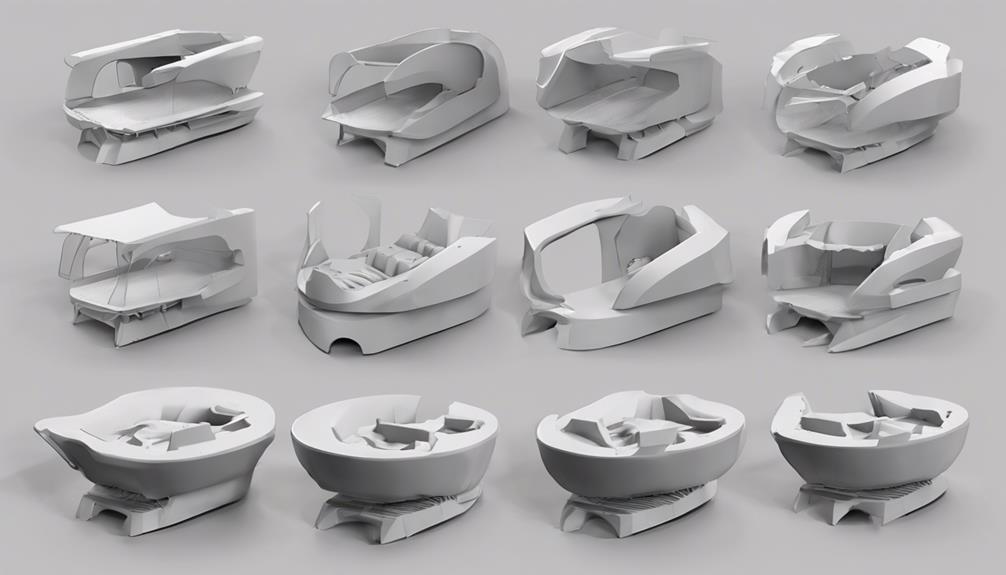
Understanding the Brim slicer settings and its advantages and disadvantages is essential for optimizing your 3D printing process. The Brim, a layer around the 3D object, enhances bed adhesion and prevents warping by increasing the contact surface area. When better bed adhesion is needed or to support small bases, utilizing a Brim is recommended.
Its pros include improved bed adhesion, warping prevention, easy diagnosis of adhesion issues, and using less material compared to a Raft. However, the Brim consumes more material than a Skirt, may leave small marks, and provides less adhesion than a Raft.
In Cura, you can access Brim slicer settings in Print Settings, adjust line count and width, and choose inside or outside placement, with additional options available in Expert Mode.
Raft Slicer Settings & Material Impact
Exploring the Raft slicer settings and its material impact is crucial for optimizing your 3D printing process.
When adjusting Raft settings in your slicer software like Cura, select Raft under Build Plate Adhesion Type and fine-tune settings like Raft Air Gap for best adhesion strength.
Utilizing 2-3 Top Layers can result in a smoother finish. Keep in mind that using a Raft consumes more time and material compared to a Skirt or Brim.
While Rafts provide strong bed adhesion and help prevent warping, they can be challenging to remove and may leave marks on the print surface.
Evaluate your specific printing needs to determine when a Raft is the most suitable adhesion method for your project.
Adhesion Methods: Time and Material Analysis

Consider evaluating the time and material consumption of different adhesion methods to optimize your 3D printing process efficiently.
Skirts use around 10g of filament and take approximately 3 hours and 5 minutes to complete.
Brims also consume 10g of filament but take slightly longer at 3 hours and 7 minutes.
On the other hand, rafts require more material, using about 13g of filament, and take the longest at 3 hours and 39 minutes.
While rafts may offer better adhesion, they notably increase both time and material usage compared to skirts and brims. Understanding these differences can help you choose the most suitable adhesion method for your specific printing needs.
Frequently Asked Questions
Can I Use a Combination of Skirt and Brim for Better Adhesion?
You can use a combination of skirt and brim for better adhesion. The skirt primes the extruder and detects issues, while the brim increases contact area and prevents warping. This dual approach enhances your print's stability and quality.
Are There Alternative Bed Adhesion Methods Besides Skirt, Brim, and Raft?
Looking to enhance bed adhesion further? Explore alternative methods like using glue sticks, hairspray, or specialized adhesion sheets. Experiment with different techniques to find what works best for your prints.
How Can I Improve Adhesion on Specific Types of Filament?
To enhance adhesion on specific types of filament, calibrate your bed leveling, adjust nozzle distance, and guarantee proper extrusion flow. Experiment with different bed adhesion methods like brim or raft for better results on challenging filaments.
Is There a Way to Minimize the Marks Left by a Raft on the Print?
To minimize marks left by a raft on your print, carefully adjust settings for smoother results. Tinker with Raft Air Gap and consider adding extra top layers. These tweaks can help you achieve a cleaner finish without sacrificing adhesion.
What Are Some Common Challenges When Using a Raft for Bed Adhesion?
When using a raft for bed adhesion, common challenges include difficulty in removal and the risk of damaging the print. It may leave marks on the print surface due to its strong adhesion properties, requiring careful handling.
Conclusion
So, when it comes to 3D printing adhesion, the choice between skirt, brim, or raft can make a big difference in the success of your prints. Each method has its own benefits and considerations, so it's important to choose the right one for your specific needs.
Stay tuned for more tips and tricks on how to optimize your printing experience and achieve the best results!