When it comes to 3D printing, Fusion 360 Uncovered offers a transformative approach that is both innovative and efficient. As you explore the depths of this software, you'll uncover a world where design possibilities are limitless, and precision is paramount. Discover how Fusion 360's cutting-edge features are reshaping the landscape of 3D printing, paving the way for a new era of creativity and functionality.
Benefits of Using Fusion 360
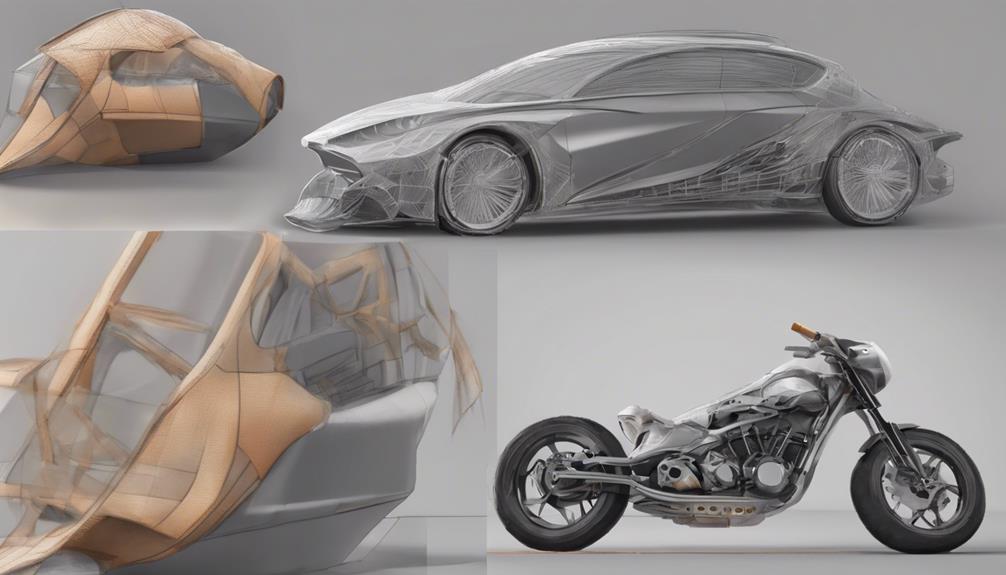
Revolutionize your 3D design experience with the myriad benefits of utilizing Fusion 360. Enhance your workflow by leveraging Fusion 360's intuitive interface and parametric timeline feature for seamless project modifications.
Enjoy the flexibility of various modeling options, including direct, parametric, and freeform modeling, ensuring precise and accurate designs. Collaborate effortlessly with the cloud-based platform, enabling easy access and sharing among team members.
Explore functional 3D printing with exact tolerances, perfectly suited for both hobbyists and professionals. Access an abundance of learning resources, such as Autodesk's tutorials and user-friendly interface, to master Fusion 360 efficiently.
Benefit from the software's popularity and recognition as one of the top 3D CAD modeling tools in the industry.
Advanced Design Capabilities
Discover the full potential of Fusion 360 by delving into its advanced design capabilities, elevating your 3D modeling experience to a new level of precision and creativity.
With Fusion 360, you can seamlessly combine direct, parametric, and freeform modeling techniques, allowing for intricate and detailed designs. The software's precise tools enable you to achieve exact tolerances, making it ideal for functional 3D printing projects.
Additionally, Fusion 360's cloud-based platform facilitates easy access to your designs from anywhere, promoting collaboration and flexibility.
Take advantage of Fusion 360's professional-grade features to refine your designs with accuracy and finesse, ensuring that your creations meet the highest standards of quality and innovation.
Fusion 360 for Professional Printing
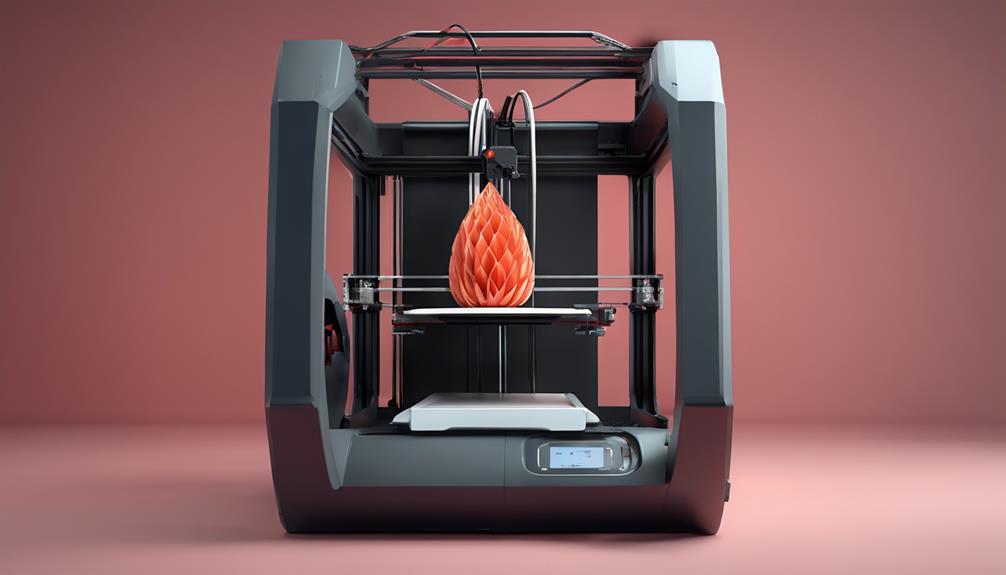
Harness the power of Fusion 360 for professional 3D printing with its advanced capabilities and precise tools. This software is tailored for professionals seeking accuracy and efficiency in their printing projects.
Fusion 360 provides intricate design features, ensuring your models meet exact specifications. With its cloud-based platform, collaborating on projects becomes seamless, allowing for enhanced productivity.
The software's slicer feature enables you to prepare your designs for 3D printing with ease. Additionally, Fusion 360 offers the ability to transform your designs into photorealistic renderings, saving you time and resources.
Embrace Fusion 360 for your professional printing needs and elevate your projects to new heights of precision and quality.
Exploring Fusion 360 Features
Explore the diverse features of Fusion 360 that enhance your 3D modeling experience. Fusion 360 offers a slicer feature for 3D printing, allowing you to prepare your designs efficiently. While this feature isn't actively maintained by Autodesk, you can still utilize it effectively.
Additionally, Fusion 360 enables you to transform your designs into photorealistic renderings. You can even render your designs on the cloud, saving your local resources and preventing any slowdown on your computer. This feature provides a seamless experience for creating visually appealing representations of your 3D models.
Delve into Fusion 360's capabilities to elevate your design process and bring your ideas to life with precision and style.
Technical Insights on Fusion 360
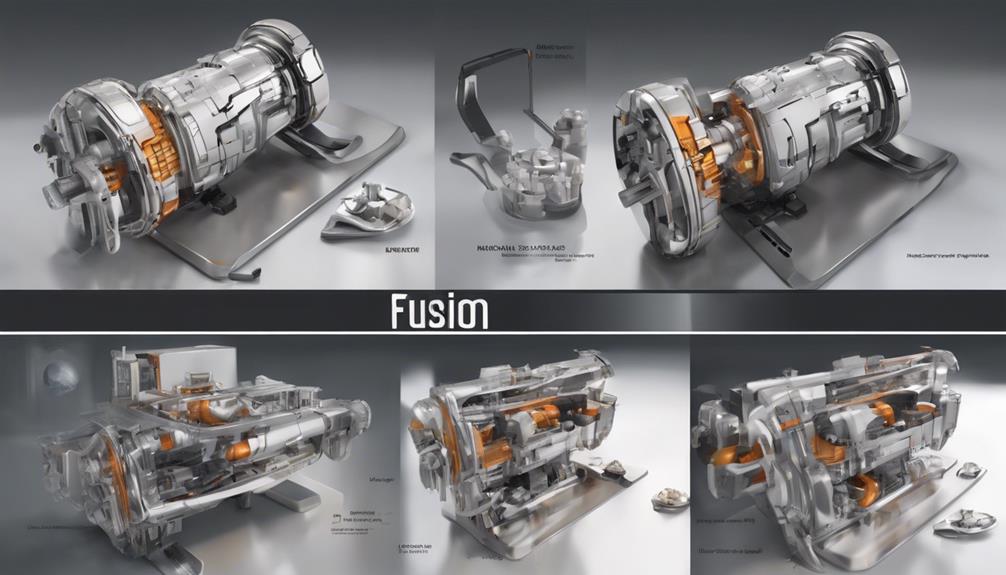
While commonly perceived as entirely cloud-based, Fusion 360 is actually a software that needs to be downloaded for use on Windows and Mac operating systems, with mobile support available for iOS and Android. It leverages cloud-based storage for project collaboration but requires local installation for operation.
Despite the misconception, Fusion 360 is developed for specific operating systems, offering a seamless experience on Windows and Mac platforms. Unfortunately, an official Linux version is unavailable, though users have devised workarounds utilizing virtual machines.
The availability of mobile support for both iOS and Android enhances accessibility, enabling users to work on their designs on-the-go. Be sure to download the software for a detailed Fusion 360 experience tailored to your operating system.
Frequently Asked Questions
Can Fusion 360 Be Used Offline Without Internet Access?
Yes, Fusion 360 can be used offline without internet access. You can work on your designs seamlessly even when disconnected. This flexibility allows you to continue your projects without interruption, enhancing your productivity.
Are There Any Limitations on the Free Licenses Offered for Fusion 360?
In your quest for Fusion 360's free licenses, few chains restrict your creative journey. Embrace limitless potential with hobbyists, students, and small companies blessed by Autodesk's generosity. Ignite your 3D dreams!
Does Fusion 360 Support Collaboration on Projects in Real-Time?
Yes, Fusion 360 supports real-time collaboration on projects. You can work together seamlessly with others, making edits and sharing ideas instantly. This feature enhances teamwork efficiency and helps in creating innovative designs faster.
Can Designs Created in Fusion 360 Be Easily Exported to Other Software?
Easily export designs from Fusion 360 to other software. Simplicity in sharing your creations across platforms. Expand your horizons and possibilities by smoothly transferring your projects. Open up new avenues for creativity and collaboration effortlessly.
Is There a Limit to the Cloud Storage Provided With Fusion 360 Accounts?
Yes, there is a limit to the cloud storage provided with Fusion 360 accounts. You should manage your data carefully to stay within the allocated storage capacity and avoid potential issues with saving files.
Conclusion
You've learned how Fusion 360 revolutionizes 3D printing with its advanced design capabilities and seamless collaboration.
Did you know that Fusion 360 has over 8 million users worldwide, making it one of the most popular design software in the industry?
With its intuitive interface and professional-grade features, Fusion 360 empowers designers to bring their ideas to life with precision and style.
Join the millions of users and start creating amazing 3D prints today with Fusion 360!