I've been exploring the Geeetech I3 Pro B 3D printer lately, and it's sparked some interesting thoughts. The balance between its features and affordability is intriguing, but does it truly stand as the ultimate printer in the market? Some aspects seem promising, yet there might be more to uncover beneath the surface. Let's dive deeper into this discussion and see where the Geeetech I3 Pro B truly stands in the domain of 3D printing technology.
Assembly Process Details
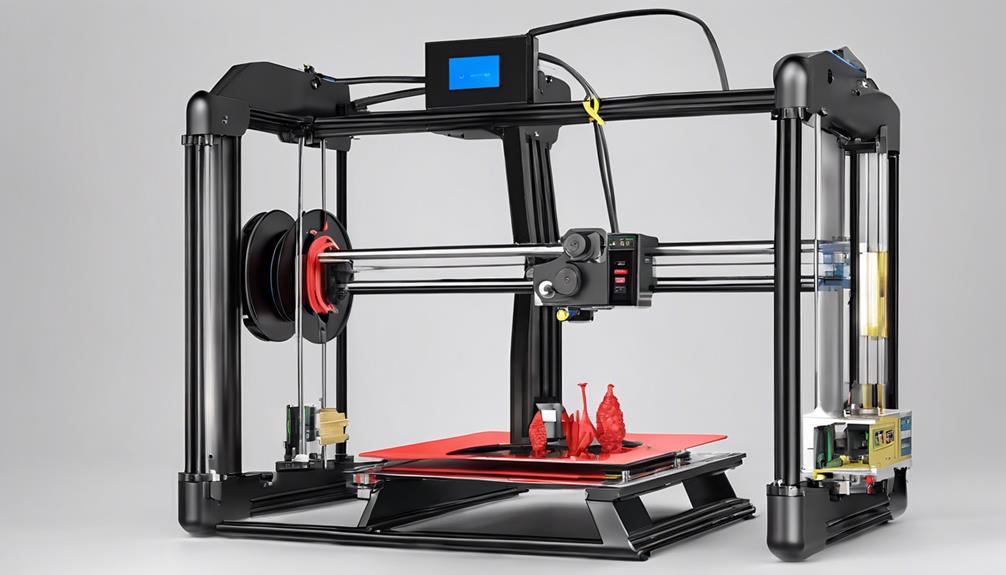
Assembling the Geeetech I3 Pro B 3D printer from its DIY kit can be a time-consuming process, taking over 10 hours to complete. The parts arrive completely disassembled, requiring meticulous attention to detail.
I found the assembly manual and video tutorial helpful, guiding me through the intricate process. Allocating a large space is essential due to the size of the components and the need for maneuvering room.
Patience is key as some steps might be intricate, especially when mounting the components on the 8mm thick acrylic frame. Despite the time investment, the experience gained from assembling the printer is invaluable, providing insights into the inner workings of the machine and enhancing my understanding of 3D printing technology.
General Characteristics Overview
The Geeetech I3 Pro B printer's general characteristics highlight its sturdy construction and reliable components. It boasts an 8mm thick acrylic frame that houses rigid metal parts without any printed components. The X/Y axis belts feature tensioners for improved stability during printing.
Equipped with the GT2560 control board, this printer operates smoothly, although it lacks a layer fan. Despite this, the Geeetech I3 Pro B offers a good price-to-quality ratio and can handle various filaments like PLA, ABS, PETG, and TPU. The stepper motors emit tolerable noise levels, contributing to a pleasant printing environment.
Operation and Known Issues Summary

In my experience with the Geeetech I3 Pro B, its operation and known issues present a mixed bag of feedback from users. Some users praise its good price/quality ratio and its ability to print various filaments like PLA, ABS, PETG, and TPU. The stepper motors produce bearable noise, contributing to a relatively quiet printing environment.
However, others argue that the printer brings more problems than solutions, dividing opinions among users. Issues such as the lack of a layer fan, inconvenient filament spool placement, and the potential fragility of the acrylic frame have been noted. Despite these challenges, the printer offers decent print quality and is considered to have a good price-to-performance balance in its price range.
Components, Features, and Maintenance Insights
Quality of components in the Geeetech I3 Pro B printer seems to be somewhat dependent on the price point. The control board integrates Arduino Mega + Ramps 1.4, lacking a layer fan but allowing for additional installation.
Filament spool placement is inconvenient, though support is included in the kit. The acrylic frame, while prone to break under pressure, offers an upgrade for added durability. The MK8 extruder and hotend support various filaments, with noise produced by the A4988 drivers during movement.
Maintenance insights highlight the availability of spare parts and online modifications, yet caution against low-quality components with a limited lifespan. Upgrades such as a filament guide enhance the printer's overall functionality.
Print Quality, Pros, and Cons Evaluation
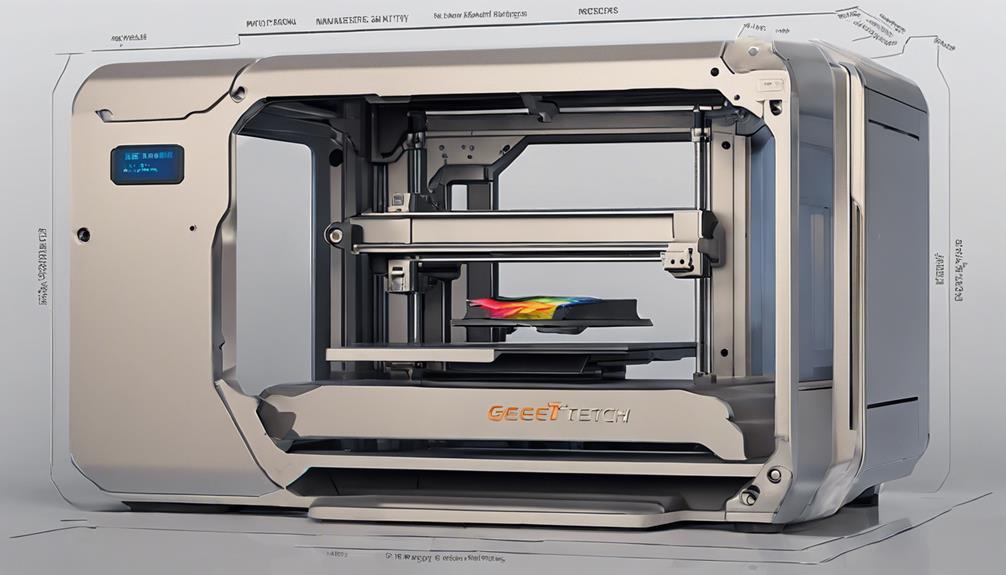
Pivoting from the insights on components and maintenance, my evaluation of the Geeetech I3 Pro B's print quality, pros, and cons reveals its performance at a budget-friendly price point.
The printer offers good print quality under $200, showcasing a firm structure with minimal vibrations at 40mm/s printing speed. While ghosting becomes visible at speeds above 40mm/s, the Z axis shows no wobble. Small objects may have minor flaws but are generally acceptable.
The Geeetech I3 Pro B provides a decent price/quality ratio, valuable assembly experience, well-designed structure, and easy access to spare parts and modifications. However, it does have drawbacks, including low-quality components with a short lifespan, difficult extruder disassembly without gear reduction, a short glass on the heated bed, and a complicated assembly process prone to errors.
Frequently Asked Questions
Can the Geeetech I3 Pro B Be Easily Upgraded?
Upgrading the Geeetech i3 Pro B is possible with available guides and parts. Consider adding a layer fan, improving filament spool placement, and enhancing the frame for better performance. It's a rewarding process.
Is the Printer Compatible With Octoprint?
Being compatible with OctoPrint enhances the printer's functionality. I find it convenient for remote monitoring and control. Simplifies workflow and adds versatility. A valuable upgrade that complements the printer's capabilities effectively.
What Are the Common Troubleshooting Tips for This Printer?
When troubleshooting my Geeetech i3 Pro B, I focus on leveling the bed accurately, ensuring proper filament feeding, and checking belt tensions. Regular maintenance and calibrations help prevent common issues, ensuring consistent print quality.
How Noisy Is the Geeetech I3 Pro B During Operation?
During operation, the Geeetech i3 Pro B can be noisy due to its A4988 drivers. Despite the sound, it's manageable and doesn't disturb excessively. The printer's performance overshadows this drawback, making it a good choice for printing projects.
Are There Any Recommended Slicer Settings for Optimal Prints?
For best prints on the Geeetech i3 Pro B, I recommend using a layer height of 0.2mm, print speed of 40mm/s, and temperature of 200°C for PLA. Adjust retraction settings to minimize stringing.
Conclusion
All in all, the Geeetech I3 Pro B is a solid choice for those looking for a budget-friendly 3D printer with decent performance.
While it may not be the cream of the crop, it offers a good bang for your buck.
So, if you're willing to roll up your sleeves and put in the elbow grease, this printer could be the apple of your eye in the world of 3D printing.