You may be surprised to learn that over 70% of 3D printing enthusiasts consider ZBrush to be an essential tool in their workflow. With its advanced capabilities and intricate detailing options, mastering ZBrush can elevate your 3D printing projects to the next level. Imagine being able to create highly realistic models with precision and quality like never before. The potential for pushing boundaries and achieving lifelike results is within your grasp. Explore how mastering ZBrush can unlock the full potential of your 3D printing endeavors.
ZBrush CoreMini for Beginners
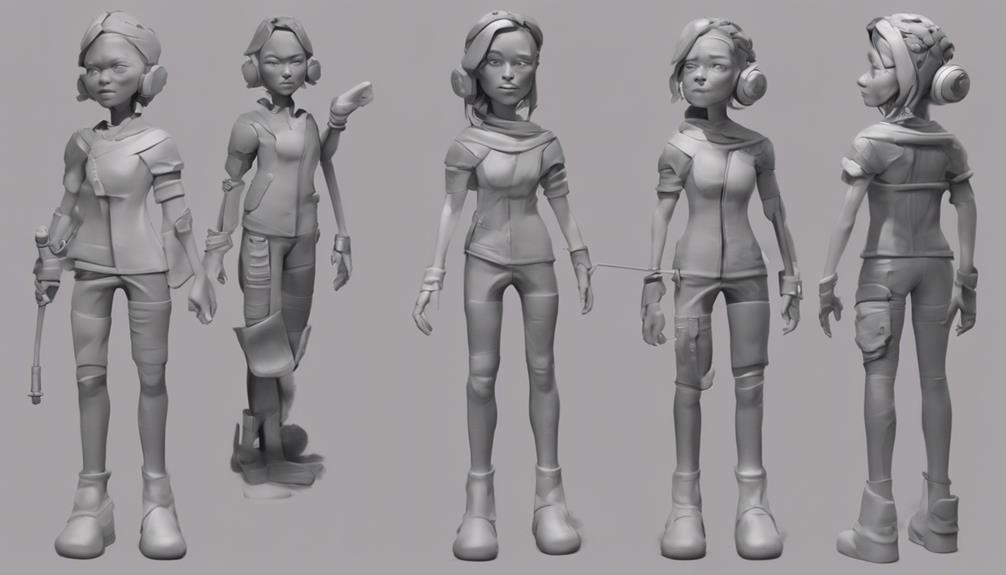
When starting your journey with ZBrush, consider using ZBrushCoreMini as a beginner to simplify the learning process.
ZBrushCoreMini offers a stripped-down version of ZBrush, focusing on essential sculpting tools without overwhelming you with complex features. This free software serves as an excellent entry point, allowing you to grasp the basics of digital sculpting and familiarize yourself with ZBrush's interface.
Sculpting Fundamentals Mastery
To master sculpting fundamentals in ZBrush, practice consistently and diligently to enhance your skills efficiently. Here are three tips to help you on your journey:
- Start Simple: Begin by practicing basic shapes and forms to understand the tools and techniques in ZBrush better.
- Focus on Detail: Pay attention to adding intricate details to your sculpts, as this will elevate the quality of your work.
- Experiment and Learn: Don't be afraid to experiment with different brushes, textures, and features in ZBrush. Each exploration will contribute to your growth as a 3D artist.
Utilizing Online Training Resources

Start by delving into online training resources to enhance your skills in ZBrush for 3D printing. Immerse yourself in Pixologic's training videos and Michael Pavlovich's tutorials for structured learning. These resources offer in-depth guidance on sculpting techniques, workflow optimization, and mastering ZBrush's tools.
You can also utilize platforms like Udemy and Coursera for thorough courses tailored to different skill levels. Engaging with online communities such as ZBrushCentral can provide valuable insights and feedback on your work.
ZBrush's 3D Printing Applications
Explore how ZBrush revolutionizes 3D printing through its intricate sculpting capabilities and high-detail organic designs. ZBrush's 3D printing applications are impressive due to:
- Intricate Details: ZBrush allows for the creation of highly detailed models with complex textures and intricate designs that are ideal for 3D printing.
- Organic Shapes: The software excels in sculpting organic shapes like humans, creatures, and jewelry, providing a natural and lifelike appearance to 3D prints.
- Industry Standard: Widely used in professional settings, ZBrush is the go-to tool for high-resolution geometry, making it a top choice for professionals seeking quality in their 3D prints.
ZBRUSH Subscription Vs. Alternatives

Comparing ZBrush's subscription model to alternative software options reveals distinct advantages and considerations for users in the 3D modeling and printing industry. Here's a comparison table to help you understand the differences better:
| Features | ZBrush | Blender | Maya |
|---|---|---|---|
| Cost | Subscription-based | Free | Subscription-based |
| Focus | Digital sculpting, hyperrealism | Broad 3D pipeline tools | VFX, animation |
| Interface | Specialized for sculpting | Diverse functionalities | Intuitive and clean |
| Industry Usage | High-detail organic shapes | Versatile | VFX, animation |
Each software has its strengths, so choose based on your specific needs and preferences.
ZBrush's Industry Significance
Delving into ZBrush's industry significance reveals its unparalleled impact on digital sculpting and 3D printing applications.
- Revolutionizing Digital Sculpting: ZBrush has transformed the way artists create intricate 3D models, allowing for high levels of detail and realism.
- Dominance in 3D Printing: ZBrush is a go-to tool for professionals in the 3D printing industry due to its ability to sculpt organic shapes with precision and complexity.
- Setting Industry Standards: ZBrush has set the bar high for digital sculpting software, being widely adopted in professional settings for its unmatched sculpting capabilities and high-resolution geometry.
ZBrush's influence on the industry is undeniable, making it an essential tool for those looking to excel in digital sculpting and 3D printing.
Expert Tips for ZBrush Mastery

To master ZBrush effectively, focus on honing your sculpting techniques and consistently practicing to enhance your skills. Experiment with different brushes, understand the importance of light and shadow in sculpting, and study anatomy to create more realistic models.
Take advantage of ZBrush's features like DynaMesh and ZRemesher for efficient workflows. Utilize layers to experiment without fear of ruining your progress. Remember to save multiple versions of your work to track your progress and have backups.
Join online communities and forums to share your work, receive feedback, and learn new techniques. Stay patient and persistent, as mastering ZBrush takes time and dedication, but the results are rewarding.
Frequently Asked Questions
Can Zbrushcoremini Projects Be Transferred to the Full Version of Zbrush?
Yes, you can transfer ZBrushCoreMini projects to the full version of ZBrush. This process allows you to continue working on your creations seamlessly, leveraging the advanced features and capabilities of the full version for enhanced sculpting experiences.
How Can ZBRUSH Help in Creating Custom Jewelry Designs?
To create custom jewelry designs using ZBrush, focus on mastering sculpting fundamentals for intricate details. Utilize online resources like Pixologic's training videos for structured learning. Dedicate time for practice to effectively leverage ZBrush's features.
Is There a Difference in 3D Printing Quality Between ZBRUSH and Blender?
When comparing 3D printing quality between ZBrush and Blender, ZBrush excels in sculpting and hyperrealistic art with intricate details, while Blender offers a broader range of 3D pipeline tools. Choose based on your specific needs.
Are There Specific Settings to Optimize ZBRUSH Models for 3D Printing?
To optimize ZBrush models for 3D printing, adjust settings like wall thickness, supports, and mesh resolution. Enhance details for intricate designs, ensuring printability. Remember, a well-prepared model is like a finely tuned instrument, ready to create masterpieces.
Can ZBRUSH Be Used for Creating Mechanical or Architectural Designs?
Yes, you can use ZBrush for creating mechanical or architectural designs, but it's not its primary strength. ZBrush excels in sculpting high-detail organic shapes, while software like CAD programs are better suited for precise mechanical or architectural designs.
Conclusion
Now that you've perfected ZBrush, the world of 3D printing is at your fingertips. By refining your sculpting skills and utilizing online resources, you can create stunning prints with unmatched precision.
With ZBrush's industry significance and versatile applications, you'll be at the forefront of digital sculpting. Keep pushing the boundaries and exploring new possibilities – the only limit is your imagination.
Congratulations on unlocking your 3D printing potential!