You might not be aware that achieving perfect 3D printing extrusion involves a combination of precise techniques and meticulous attention to detail. From filament handling to temperature control and maintenance, each step plays a vital role in ensuring excellent print quality. As you explore the intricacies of this guide, you'll uncover essential insights that can elevate your printing results to a whole new level, making your 3D printing journey smoother and more rewarding.
Filament Handling Best Practices
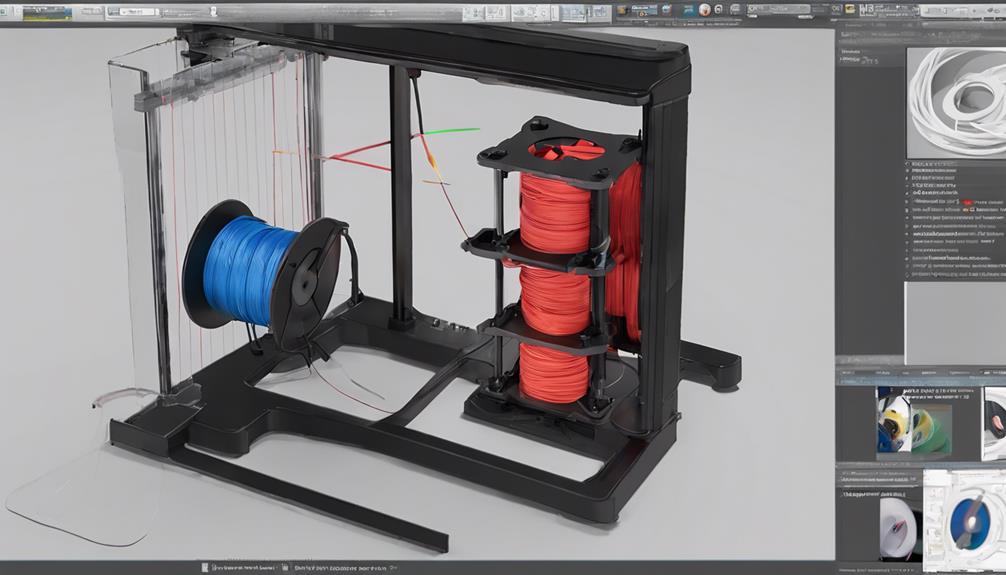
Maximize your 3D printing success by mastering the best practices for handling filament efficiently. To guarantee your spool is neatly wound and free from entanglements, make sure your spool is neatly wound and free from entanglements. Choose brands with uniformly wound spools, and keep them tightly wound to prevent issues.
Check the movement of filament in the Bowden tube to prevent jamming caused by moisture absorption. Replace damaged PTFE tubes promptly, as crushed liners in direct drive extruders can obstruct filament flow.
Extruder Mechanics Optimization
For peak 3D printing performance, make sure your extruder mechanics are fine-tuned to guarantee accurate filament extrusion. Check spool holder friction by confirming the spool rotates freely to prevent extrusion issues. Verify proper tension on the filament spring to avoid extrusion problems and adjust as needed.
Keep the extruder gears clean for efficient operation using compressed air or a brush. Regularly monitor for clogs in the nozzle that can disrupt the plastic flow and address them promptly. By maintaining these aspects of your extruder mechanics, you can optimize your 3D printing process and achieve high-quality prints without interruptions.
Precise Temperature Control Techniques

To guarantee outstanding 3D printing results, maintaining precise temperature control techniques is crucial for efficient filament extrusion and high-quality print outputs. Verify that your printer's hotend temperature aligns with the filament manufacturer's recommendations. Minor adjustments can greatly impact print quality, so monitor and fine-tune temperatures during printing.
Utilize a high-quality thermometer to confirm the accuracy of the hotend temperature. PID tuning can assist in achieving stable temperatures throughout the printing process. Keep the printer in a draft-free environment to avoid temperature fluctuations. Regularly calibrate the hotend temperature sensor for precise readings.
Effective Maintenance Strategies
Regularly inspecting and cleaning your 3D printer components is crucial for guaranteeing smooth operation and peak print quality. By maintaining your machine, you can prevent issues such as clogs, misalignments, and extrusion problems. Here are some effective maintenance strategies to keep your 3D printer in top condition:
| Maintenance Strategy | Description |
|---|---|
| Clean Extruder Gears | Regularly clean gears using compressed air or a brush. |
| Check Nozzle for Clogs | Monitor extrusion quality and perform cold pull if needed. |
| Lubricate Moving Parts | Keep rods and axes lubricated to ensure smooth movement. |
| Inspect Belts and Pulleys | Check for tension and wear, adjust or replace as needed. |
| Calibrate Extruder Steps | Ensure accurate filament extrusion by calibrating steps. |
Performance Calibration Tips
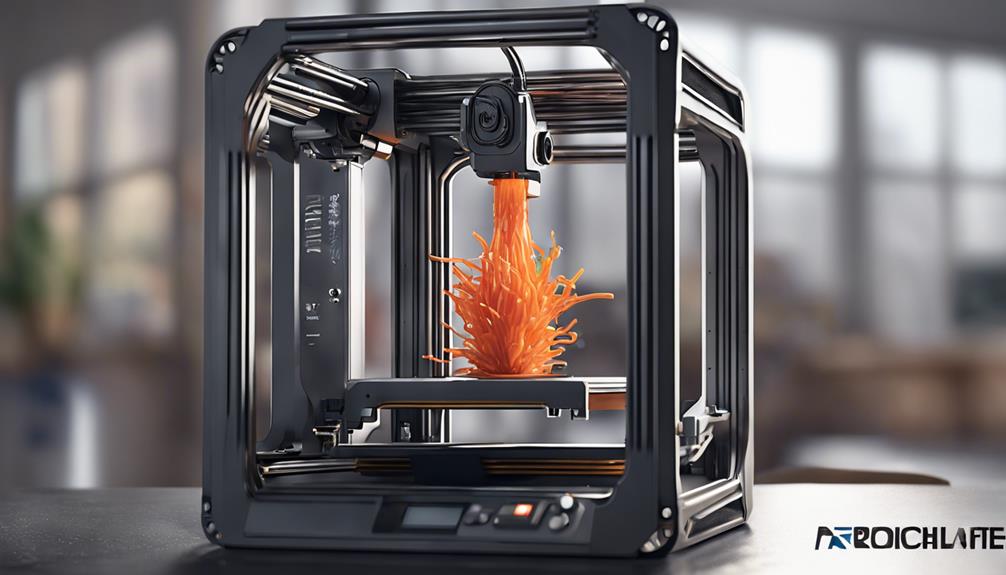
When optimizing your 3D printer's performance, focus on precise calibration techniques to enhance extrusion accuracy and speed. Begin by calibrating your extruder steps/mm to guarantee the right amount of filament is being pushed through.
Fine-tune your extrusion multiplier to adjust the amount of material being deposited. Pay attention to your retraction settings to prevent stringing and oozing between print moves.
Experiment with different print speeds and layer heights to find the best balance between quality and speed. Regularly check and adjust your bed leveling to ensure proper adhesion.
Frequently Asked Questions
How Can I Prevent Filament Breakage During Printing?
To prevent filament breakage during printing, make sure spool is wound neatly. Buy from reputable brands with uniformly wound spools. Keep spool tightly wound. Check for entanglement and rewind if needed. Proper handling avoids breakage.
Why Is My Extruder Making Clicking Noises?
Your extruder may be making clicking noises due to incorrect extrusion temperature settings or filament spring tension. Adjust the temperature as specified by the manufacturer and check proper tension on the filament for smooth extrusion.
What Should I Do if My Prints Keep Warping?
If your prints keep warping, make sure proper bed leveling and nozzle distance. Adjust bed temperature and use a brim for adhesion. Consider an enclosure for stable ambient temperature. Fine-tune filament flow and extrusion temperature for successful prints.
How Do I Know if My Extruder Motor Needs Calibration?
If your extruder motor needs calibration, you might notice inconsistent filament flow or under-extrusion. Check motor driver current calibration and adjust Vref for peak current as per manufacturer's instructions. Proper calibration guarantees smooth printing.
What Is the Best Way to Store Filament to Prevent Moisture Absorption?
To prevent moisture absorption, store filament in airtight containers with desiccants. Seal spools tightly after use. Keep filament away from humid environments. Proper storage maintains print quality. Remember, moisture can cause clogs and affect print results.
Conclusion
In summary, by following the tips and techniques outlined in the Ultimate Guide to Perfect 3D Printing Extrusion, you can guarantee your prints come out looking smooth and flawless.
Remember, a well-oiled machine is like a hot knife through butter – effortless and precise. So keep those spools neatly wound, maintain proper tension, control your temperatures, stay on top of maintenance, and calibrate for best performance.
Happy printing!