You may not be aware that there are specific techniques and tweaks you can apply to greatly speed up your 3D printing process without compromising quality. By making adjustments to settings like infill density and print speed, you can optimize your prints for efficiency. However, there are more advanced strategies and methods beyond the basics that can further enhance your printing speed and overall workflow. These techniques explore deeper into the intricacies of 3D printing, offering a range of possibilities for mastering efficiency in your prints.
Print Speed Optimization Techniques
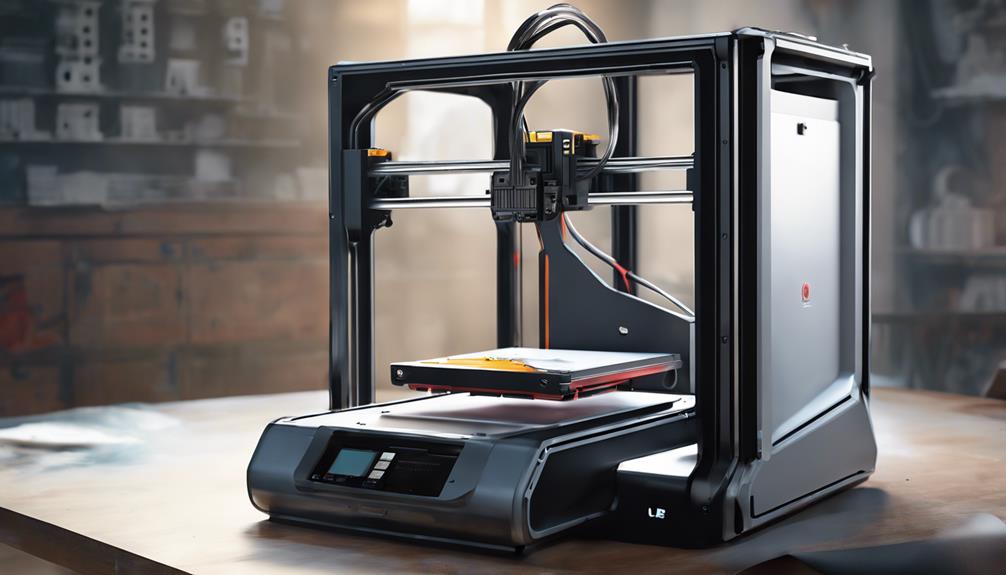
To enhance your 3D printing efficiency, mastering print speed optimization techniques is essential for achieving faster and higher quality prints. Adjust settings like infill density, layer height, and speed to improve efficiency.
Control the number of shells to impact print speed and consider infill patterns for best material extrusion. Implement gradual infill steps and adaptive layers to save time while ensuring strength and quality.
Fine-tune parameters such as print speed, travel speed, acceleration, and jerk for efficient prints. Optimizing support settings can also speed up the printing process.
Slicer Software Configuration for Efficiency
For peak 3D printing efficiency, configuring your slicer software settings is crucial in achieving faster and higher quality prints. Start by adjusting parameters like infill density, layer height, and print speed to strike the right balance between speed and quality.
Optimize settings such as print speed, travel speed, acceleration, and jerk to enhance efficiency. Fine-tune infill and support settings to speed up the printing process without compromising strength.
Utilize the slicer software's capabilities to control features like wall line count and infill patterns for best print speed. By customizing these settings according to your specific printing needs, you can greatly improve the efficiency and quality of your 3D prints.
Layer Height and Line Width Adjustment Tips
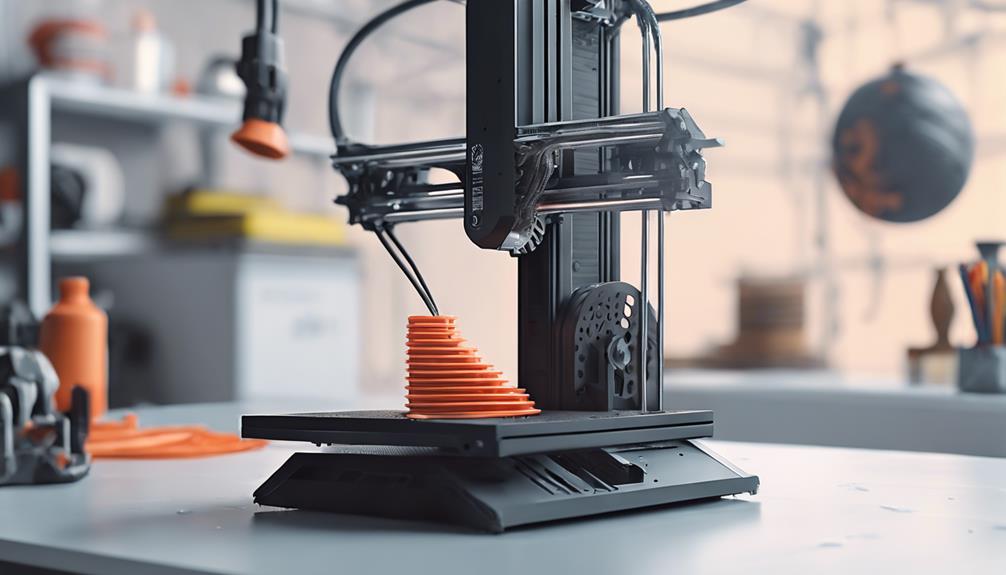
Adjusting your layer height and line width is crucial to optimizing your 3D printing process for better speed and quality results.
When adjusting layer height, consider that thinner layers provide higher detail but require more time, while thicker layers can speed up printing. Experiment with different layer heights to find a balance between speed and quality that suits your project.
Line width plays a role in print quality and speed. Narrower widths offer finer details but can slow down printing, whereas wider lines can quicken the process. Finding the best-suited line width for your specific project can enhance both speed and print quality, so don't hesitate to test various settings to achieve the desired outcome.
Effective Bed Adhesion Methods
Enhancing bed adhesion is vital for successful 3D printing projects, guaranteeing stable and precise prints. To improve adhesion, consider using skirts, brims, or rafts. Skirts create an outline around the print, aiding in bed adhesion without touching the model. Brims extend outward from the base of the model, providing a larger surface area for better adhesion. Rafts are thick layers underneath the print that enhance stability. Choosing the right method can prevent warping and ensure successful prints.
For more efficient printing, using a skirt or no adhesion aid is recommended as it saves time and material. Proper bed adhesion settings are essential for the overall quality of your 3D prints.
Strategies for Enhancing Print Speed
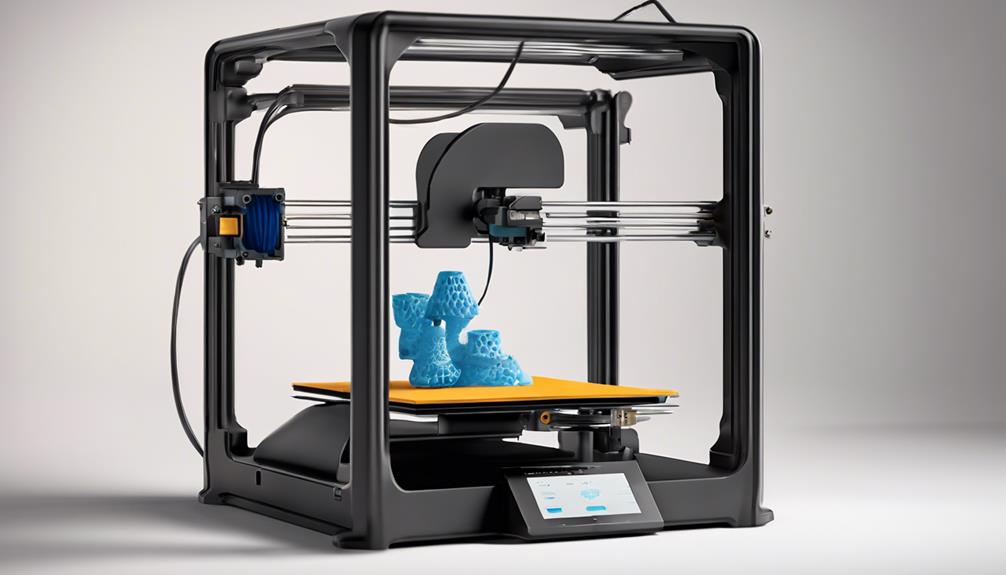
To boost your 3D printing efficiency, streamline your print settings and leverage advanced techniques. Adjusting parameters like infill density, layer height, and print speed can greatly enhance your print speed without compromising quality. Consider the following strategies to optimize your printing process:
| Strategy | Description |
|---|---|
| Optimization of slicer software | Fine-tune infill, layer width, and speed settings for faster and quality prints. |
| Adjustment of layer height | Thicker layers can expedite printing while maintaining acceptable resolution. |
| Utilization of larger nozzles | Wider perimeters with larger nozzles can speed up the printing process. |
Frequently Asked Questions
How Can I Minimize Print Time Without Sacrificing Quality?
To minimize print time without sacrificing quality, adjust settings like infill density, layer height, and speed. Optimize slicer software for efficient prints. Control layer height and line width. Use bed adhesion methods wisely and consider larger nozzles for faster results.
What Are the Best Settings to Optimize Print Speed in Slicer Software?
To optimize print speed in slicer software, adjust infill, layer width, and speed settings. Balance quality and efficiency by tweaking parameters like print speed and travel speed. Enhance speed without compromising quality for faster prints.
Is There a Way to Adjust Layer Height for Faster Prints?
Adjust your layer height to achieve faster prints. Thicker layers increase speed while maintaining detail. Fine-tune line width for quality and speed balance. Experiment with settings to optimize efficiency and achieve quicker 3D prints without compromising on quality.
Which Bed Adhesion Method Is Quickest and Most Effective?
For the quickest and most effective bed adhesion, nothing beats the "No Adhesion Aid" technique. Skip the skirts, brims, and rafts for efficient printing. Embrace the irony of simplicity for faster, hassle-free prints!
Are There Advanced Techniques to Significantly Boost Print Speed?
To greatly enhance print speed, prioritize adjusting slicer software settings like infill, layer width, and speed. Optimize for efficiency and quality by tweaking print speed, travel speed, and support settings. Implement larger nozzles and batch printing for faster results.
Conclusion
You've now discovered the secret to 3D printing at lightning speed! By implementing the techniques and strategies outlined in this article, you'll be printing faster than a speeding bullet.
Say goodbye to waiting around for hours on end for your prints to finish. With these tips, you'll be churning out high-quality prints in no time.
So go ahead, rev up your printer and watch those masterpieces come to life in record time!