Achieving flawless PETG prints entails mastering the intricate settings within Cura, a staple slicer software in the 3D printing community. By honing in on specific parameters and meticulously adjusting variables, one can elevate their print quality to unparalleled levels. From fine-tuning retraction settings to optimizing temperature and cooling, each adjustment plays a vital role in the pursuit of perfection. However, the true key to harnessing Cura mastery lies in the delicate balance of these settings, a balance that can make all the difference between a good print and a truly exceptional one.
PETG Printing Challenges and Solutions

Addressing PETG printing challenges requires a meticulous approach to retraction settings and calibrated adjustments for best results. Common issues like stringing, poor bed adhesion, and weak layer bonding can be mitigated by fine-tuning retraction settings.
Ensuring the right amount of filament is retracted during non-print moves helps reduce stringing. Additionally, adjusting heat settings and utilizing a heat gun can further combat stringing issues.
To enhance bed adhesion and layer bonding, precise adjustments in slicer settings are essential. By focusing on these critical aspects, such as retraction settings, PETG printing challenges can be effectively managed, leading to improved print quality and success rates.
Leveraging Cura Profiles and Settings
When optimizing PETG prints with Cura, harnessing the power of tailored profiles and settings is crucial to achieving consistent and high-quality results.
Start by enabling Cura's default PETG profile as a baseline, then fine-tune it with small adjustments for optimal outcomes. Utilizing built-in profiles for popular PETG brands or generic profiles can streamline the process and save time during printer setup.
These known profiles serve as valuable starting points, allowing for modifications based on specific print requirements. By leveraging Cura profiles and settings effectively, users can navigate the intricacies of PETG printing with precision and enhance the overall printing experience.
Mastering Layer Height and Fine Tuning
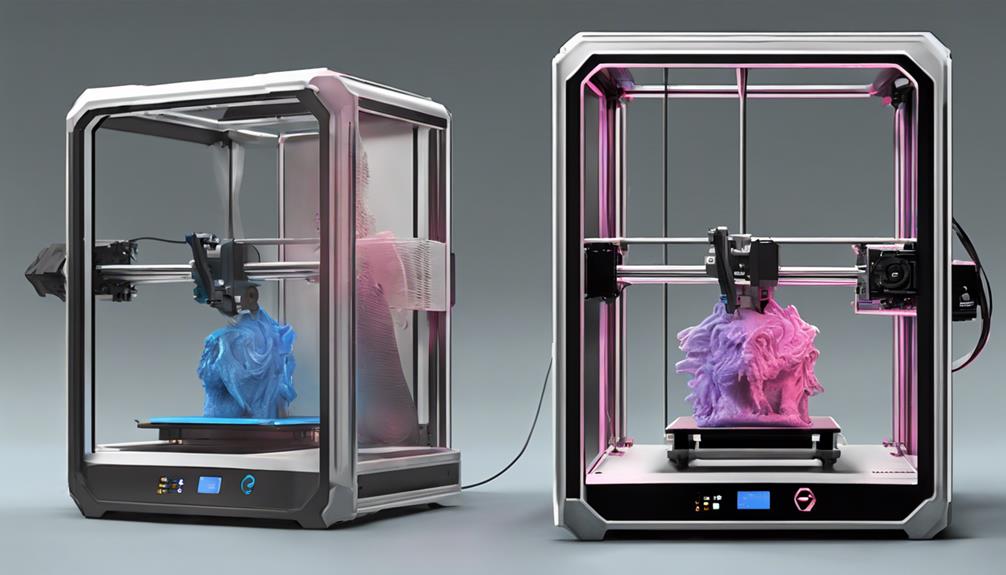
Optimizing print quality in PETG 3D printing necessitates a meticulous approach to mastering layer height and fine-tuning settings for best results. When fine-tuning, adjusting layer height impacts print time, detail, and strength. Experimenting with different heights allows for finding the ideal setting to avoid delamination. Fine-tuning settings are essential for achieving the desired print results. To provide a clearer overview, the table below outlines key considerations for mastering layer height and fine-tuning in PETG printing:
| Consideration | Impact |
|---|---|
| Layer height | Print time, detail, strength |
| Experimentation | Finding ideal settings |
| Fine-tuning settings | Achieving desired results |
| Delamination prevention | Best layer height |
| Print quality optimization | Meticulous fine-tuning |
Optimizing Printing Temperature and Cooling
A critical factor in achieving high-quality PETG prints lies in fine-tuning the printing temperature and cooling settings to guarantee excellent results. Proper printing temperature is vital for ideal outcomes as it affects stringing and detail. The recommended printing temperature range for PETG typically falls between 220-240 ºC.
Cooling settings should generally be minimized, except for specific instances like bridging, to guarantee the production of strong parts. By carefully adjusting these parameters, users can mitigate common issues such as stringing and poor layer adhesion, ultimately leading to smoother and more precise prints.
Balancing the printing temperature and cooling settings is essential for achieving the best possible results when working with PETG filament.
Fine-tuning Additional Settings and Enclosure
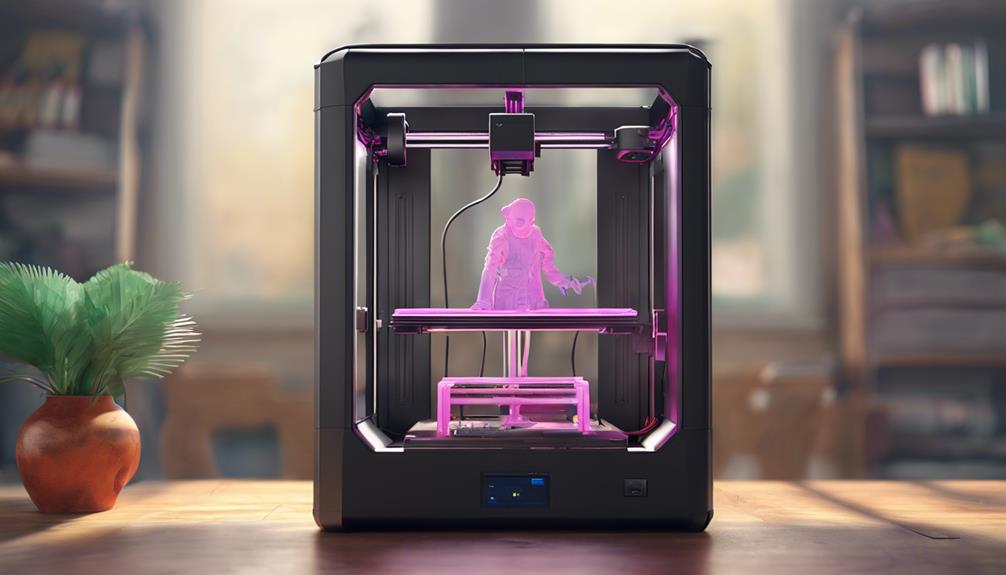
To enhance print quality and optimize performance, meticulous adjustments to additional settings are essential in the quest for perfect PETG prints.
Fine-tuning fan speed is vital; higher speeds aid in faster cooling for enhanced details, while lower speeds promote better layer adhesion for increased strength.
When it comes to bed adhesion, utilizing PEI sheets or coated glass surfaces with a 10 mm brim width can greatly improve adhesion reliability.
While enclosures are not mandatory for PETG printing, they can be advantageous in colder environments to maintain consistent print conditions.
Frequently Asked Questions
Can I Use Standard PLA Settings for PETG Printing?
Standard PLA settings are not recommended for PETG printing due to their differing characteristics. Adjustments in settings like temperature, retraction, and cooling are necessary for best PETG results. Consult manufacturer guidelines or profiles for accurate settings.
How Do I Prevent Warping With PETG Filament?
To prevent warping with PETG filament, guarantee proper bed adhesion by cleaning the bed surface and using adhesion aids like PEI sheets. Maintain an enclosed print area to regulate temperature. Fine-tune settings in Cura for best layer adhesion and minimize warping.
Is a Cooling Fan Necessary for PETG Prints?
While a cooling fan can aid in PETG prints, it's not essential for strong parts. Balancing cooling settings is important; minimal cooling, except for bridging, helps prevent layer separation and maintain part strength, leading to superior print results.
What Should I Do if My PETG Prints Have a Rough Texture?
To address rough texture on PETG prints, adjust printing temperature within the recommended range of 220-240 ºC, fine-tune layer height for smoother surfaces, and optimize cooling settings. Experiment with different parameters while ensuring proper bed adhesion and fan speed for desired results.
Can I Print PETG Without an Enclosure in a Drafty Room?
Printing PETG without an enclosure in a drafty room may lead to warping and inconsistent prints due to temperature fluctuations. Consider using an enclosure or addressing the draft to maintain stable printing conditions for best results.
Conclusion
To sum up, mastering PETG printing with Cura requires precise adjustments to achieve perfect prints. Like a skilled artist perfecting their masterpiece, fine-tuning settings such as layer height, retraction, temperature, and cooling can lead to exceptional results.
By utilizing Cura profiles and additional settings, alongside incorporating enclosures for consistent conditions, users can enhance their PETG printing to a new level of quality and performance.