To revolutionize 3D printing speed, you must understand the critical components that impact this process. By mastering factors like extruder movement speed and layer height, you can achieve faster and more efficient prints. But what about the less obvious elements that could be holding back your speed improvements? Stay tuned to uncover the key strategies and techniques that will propel your 3D printing projects to new levels of speed and efficiency.
Factors Impacting 3D Printing Speed
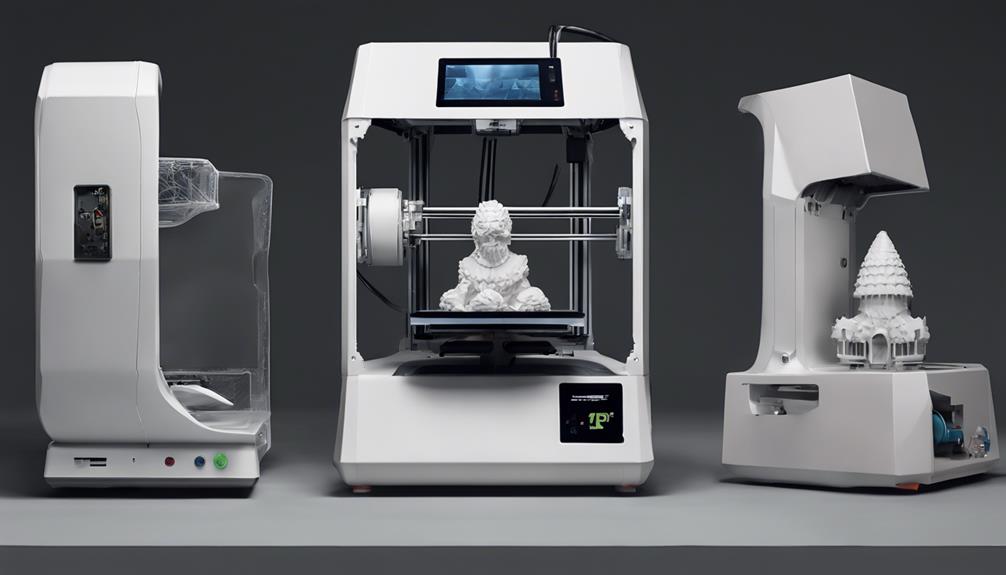
Curious about what factors truly impact 3D printing speed? The movement speed of the extruder plays a vital role in determining the overall print duration. Doubling the speed can effectively halve the printing time, with ideal results often achieved at 50mm/s. High-end FDM printers can reach impressive speeds of up to 150mm/s.
It's advisable to test different speeds incrementally to find the sweet spot for your specific needs. Additionally, layer height greatly influences printing time, with smaller layer heights ideal for detailed prints. Experimenting with layer height and nozzle size can further enhance the quality and speed of your prints.
Optimizing Print Duration and Settings
When aiming to optimize print duration and settings in 3D printing, consider adjusting your extruder movement speed and layer height for improved efficiency. By tweaking these parameters, you can have a substantial impact on the time it takes to complete a print while maintaining quality. Experimenting with different settings can help you find the perfect balance between speed and detail. Remember that faster speeds may require adjustments to other settings to guarantee a successful print. Below is a table summarizing key considerations for optimizing print duration and settings:
| Aspect | Impact |
|---|---|
| Extruder Speed | Affects overall print time |
| Layer Height | Influences printing time significantly |
Try out various combinations to find what works best for your specific printing needs.
Quality and Speed Enhancement Techniques
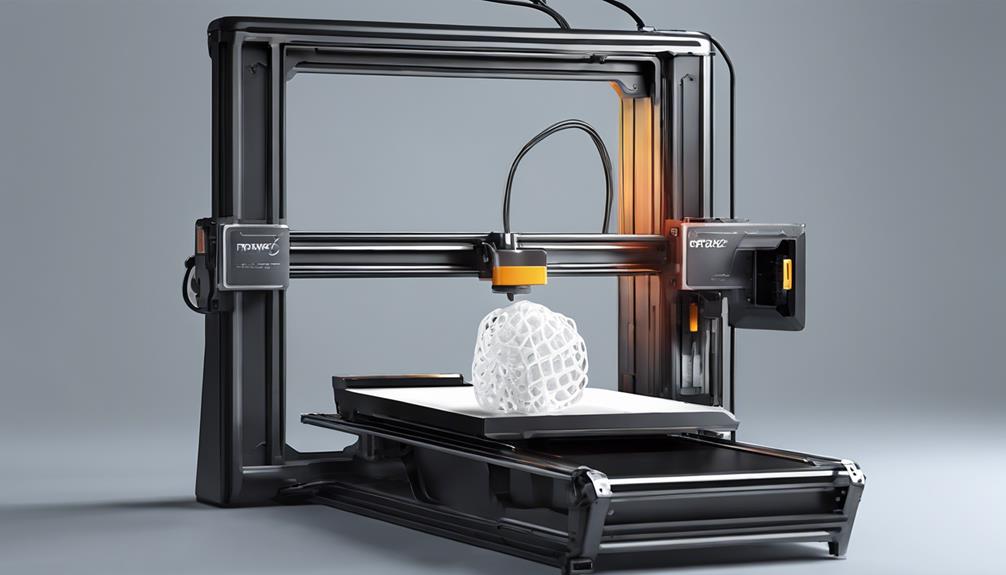
To enhance the quality and speed of your 3D prints, consider implementing advanced techniques that optimize performance. Experiment with different layer heights to find the balance between detail and printing time.
Adjusting the infill percentage can enhance print strength without greatly increasing print time and filament usage. Utilize efficient model positioning and rotation to reduce the need for supports, saving time and material.
Changing the nozzle size can improve detail quality while speeding up the printing process. Keep in mind that increasing print speed requires careful adjustments to maintain quality.
Wall Thickness Considerations and Effects
Taking into account the impact of wall thickness on 3D prints can greatly influence their durability and aesthetic appeal. When considering wall thickness in your prints, remember the following:
- Durability: Thicker walls enhance strength and resistance to external forces.
- Aesthetics: Ideal wall thickness contributes to smoother surfaces and better overall appearance.
- Print Time: Increasing wall thickness results in longer print durations and higher filament usage.
Additional Recommendations for Speed Improvement

Consider adjusting your printer settings for increased speed without compromising quality.
Start by tweaking the infill percentage; aim for 12% to 20% for a balance between strength and print time.
Experiment with layer height adjustments, as doubling the layer height can reduce print time significantly while maintaining acceptable quality.
Increasing your print speed incrementally and testing different speeds can help you find the best balance between speed and quality.
Additionally, optimizing wall thickness based on the desired print strength can impact print time and material usage.
Frequently Asked Questions
How Can I Reduce Print Time Without Sacrificing Quality?
To reduce print time without sacrificing quality, adjust settings like speed, layer height, and infill percentage incrementally. Optimize nozzle size and wall thickness. Efficient model positioning and supports can also cut time. Prioritize testing for best results.
What Are Some Advanced Techniques to Speed up Prints?
Want faster prints? Boost extruder speed, tweak layer height, and fine-tune infill. Play with settings like a maestro crafting a symphony. Remember, speed demons need finesse too. Your masterpiece awaits with each adjustment you make.
Does the Color of Filament Affect Printing Speed?
Color of filament does not affect printing speed. Focus on extruder movement speed, layer height, and infill percentage for faster prints. Adjust settings cautiously to maintain quality at higher speeds. Experiment for best results.
Can Software Updates Improve 3D Printing Speed?
Software updates can greatly enhance 3D printing speed, optimizing processes for efficiency. By integrating improved algorithms and features, updates streamline operations and boost output rates. Stay vigilant for updates that can revolutionize your printing experience.
Are There Specialized Nozzles for Faster Printing?
Specialized nozzles can enhance 3D printing speed. Upgrading to faster nozzles allows for quicker extrusion rates, reducing print times considerably. Experimenting with different nozzle sizes can optimize your printing process and improve efficiency without compromising quality.
Conclusion
As you navigate the world of 3D printing, remember that speed isn't just about moving fast, but about finding the right balance. Like a skilled conductor leading an orchestra, you must harmonize all the elements to create a masterpiece.
By fine-tuning your settings and techniques, you can revolutionize your 3D printing speed and efficiency. Just like a well-oiled machine, every adjustment brings you closer to achieving your printing goals with precision and speed.